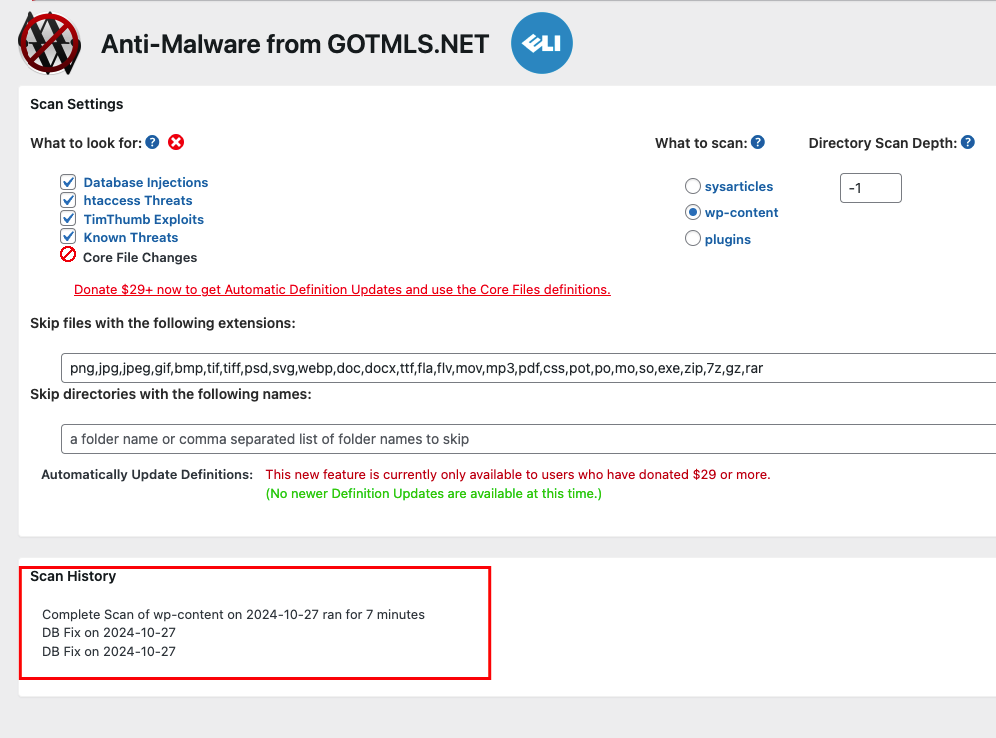In the ever-evolving digital landscape, maintaining a secure website is paramount.
Recently, my website (https://sysarticles.com) started showing some unexpected behavior that underscored this need. Visitors were sporadically greeted with a “Are you a robot?” prompt, and only upon a second attempt did the actual content appear. Initially, I attributed this to a security feature from a WordPress plugin I had installed, but soon realized something more sinister was at play.
The situation escalated when I discovered that my site was redirecting users to suspicious URLs such as:
- rqstz.forgeart.top/space-robot
- qltuh.sec-tl-129-b.buzz/space-robot
- sa.alaskariver.top/space-robot
- ia.first-tl-119-e.buzz/space-robot
The recurring theme of “space-robot” in these URLs caught my attention and led me to conclude that my site had been compromised by malware.
Understanding the gravity of the situation, I turned to reputable security tools. I used Sucuri for an external scan and MalCare as an internal WordPress plugin. Both of them was show my website has a malware.
This prompted a deep dive into my website’s backend. I painstakingly searched through all files and databases using various keywords but found nothing conclusive. The plugins I initially used were adept at file scanning but lacked comprehensive database inspection capabilities.
Just when I was beginning to feel overwhelmed, I stumbled upon the Gotmls (Anti-Malware Security and Brute-Force Firewall) plugin from GOTMLS.NET. This tool provided a breakthrough by identifying two instances of database injection. With its automatic fix feature, I was able to swiftly resolve these issues.
With relief, I confirmed through Sucuri that my site was once again secure. This experience was not only stressful due to the potential risk posed to visitors but also enlightening in terms of understanding how insidious cyber threats can be.
Reflecting on this journey, I’ve gained valuable insights into cybersecurity best practices. Here are a few takeaways for anyone managing a website:
Regular Monitoring: Implement regular scans using trusted security tools to catch vulnerabilities early.
Comprehensive Protection: Ensure your security measures encompass both file and database integrity checks.
Prompt Action: Address any anomalies immediately to prevent further damage or data breaches.
Stay Informed: Cyber threats are constantly evolving; staying updated on new threats and defense mechanisms is crucial.
In conclusion, maintaining a secure online presence requires vigilance, persistence, and the right tools. While this experience was challenging, it reinforced the importance of cybersecurity in protecting not just my own digital assets but also those who interact with them.
A heartfelt thank you and best wishes go out to the programmer behind the Anti-Malware from GOTMLS.NET for creating such an invaluable tool that helped restore my site’s security.