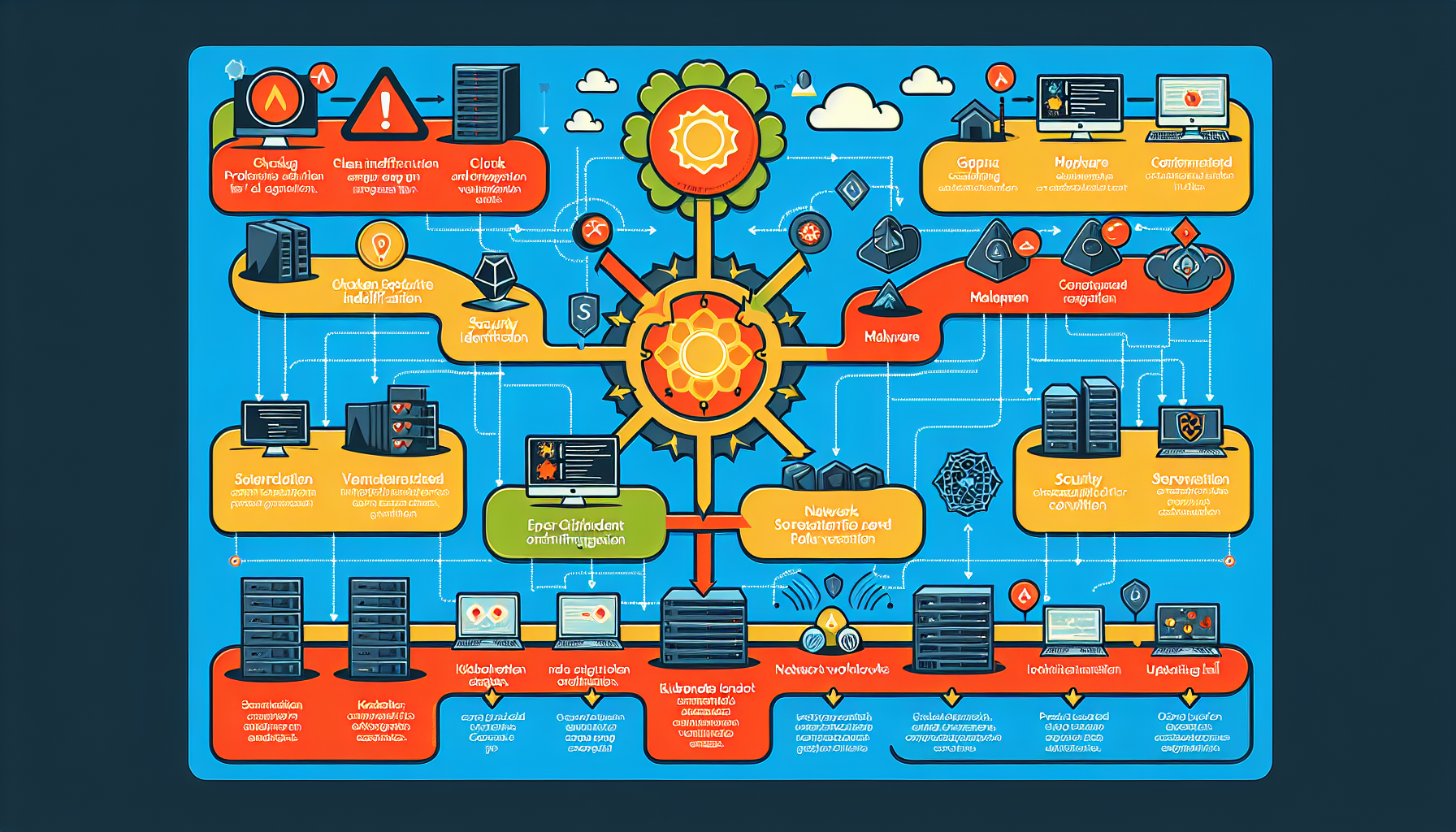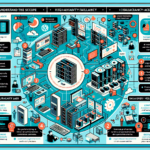Troubleshooting endpoint security issues in IT infrastructure requires a systematic and thorough approach to identify and resolve the root cause of the problem. Below is a step-by-step guide tailored for an IT manager responsible for a complex environment involving data centers, servers, storage, virtualization, operating systems, Kubernetes, AI workloads, and GPUs:
1. Identify and Define the Problem
- Gather Information:
- What is the issue? (e.g., malware detection, unauthorized access, performance degradation)
- Which endpoints are affected? (e.g., servers, VMs, user devices, Kubernetes nodes, etc.)
- When did the issue start? Is it ongoing or intermittent?
- Check Alerts and Logs:
- Review logs from endpoint protection tools (e.g., antivirus, EDR/XDR solutions).
- Check SIEM (Security Information and Event Management) systems for related alerts.
- Look for failed update notifications or misconfigurations.
- Consult Users:
- Ask impacted users or teams (e.g., developers, admins) for additional details.
2. Verify Endpoint Security Configuration
- Policy Compliance:
- Ensure the latest security policies are applied to endpoints.
- Confirm that endpoint security agents (e.g., antivirus, anti-malware, EDR) are properly installed and running.
- Check Updates:
- Verify that endpoint security tools are up to date with the latest virus definitions, patches, and software updates.
- Configuration Consistency:
- Confirm that security configurations (e.g., firewalls, intrusion prevention systems, application whitelisting) match your organization’s baseline standards.
3. Inspect for Known Issues
- Look for Malware or Threats:
- Run a full scan on affected endpoints using your EDR/antivirus solution.
- Use malware removal tools if needed (e.g., Malwarebytes, Sophos, etc.).
- Check for Vulnerabilities:
- Run vulnerability scans on endpoints using tools like Nessus, Qualys, or OpenVAS.
- Review CVEs (Common Vulnerabilities and Exposures) for known exploits targeting your software stack.
- Verify Patch Levels:
- Check if the OS and applications (Windows, Linux, Kubernetes, etc.) are missing critical security patches.
4. Investigate Network Issues
- Network Traffic Analysis:
- Use network monitoring tools (e.g., Wireshark, SolarWinds, Zabbix) to detect unusual traffic patterns.
- Identify any potential command-and-control (C2) communications or data exfiltration attempts.
- Firewall and VPN Settings:
- Ensure firewalls and VPNs are not blocking legitimate traffic or allowing unauthorized access.
- Endpoint Isolation:
- If an endpoint is compromised, isolate it from the network until the issue is resolved.
5. Validate Active Directory and Access Control
- Account Security:
- Check for unusual login attempts or unauthorized access to endpoints.
- Verify that user accounts follow the principle of least privilege.
- Group Policy Objects (GPO):
- Ensure that security-related GPOs are correctly applied to endpoints.
- Multi-Factor Authentication (MFA):
- Verify that MFA is enabled for accessing critical resources.
6. Assess Virtualization and Kubernetes Nodes
- Hypervisors:
- Check if the virtualization platform (e.g., VMware, Hyper-V) is secure and up to date.
- Inspect VM snapshots for abnormalities (e.g., unauthorized changes or rogue VMs).
- Kubernetes Security:
- Verify that Kubernetes nodes are properly secured (e.g., kubelet API access, RBAC permissions).
- Inspect pods and containers for vulnerabilities or misconfigurations.
- Use tools like Kubernetes Security Benchmarks or Kube-bench.
7. Address AI Workloads and GPU Security
- AI Model Security:
- Ensure AI models and data sets are stored securely with proper encryption.
- Validate that GPUs (e.g., NVIDIA, AMD) are running the latest drivers and security patches.
- GPU Workload Monitoring:
- Check for abnormal GPU utilization, which could indicate unauthorized processes or crypto mining activities.
- AI Pipeline Access:
- Restrict access to AI/ML pipelines to authorized users only.
8. Root Cause Analysis
- Analyze Findings:
- Correlate logs, alerts, and scans to pinpoint the root cause.
- Determine whether the issue is due to a misconfiguration, missing updates, malware, or insider threats.
- Document the Incident:
- Record key details about the issue, affected systems, and initial findings.
9. Resolve the Issue
- Apply Fixes:
- Remediate vulnerabilities, update security tools, and patch affected systems.
- Remove malware or malicious software.
- Restore Services:
- Bring isolated endpoints back online after confirming they are secure.
- Reinforce Security:
- Strengthen endpoint security policies to prevent recurrence.
10. Post-Incident Follow-Up
- Review and Improve:
- Conduct a post-incident review to identify gaps in your endpoint security strategy.
- Update documentation, policies, and configurations as needed.
- User Awareness:
- Provide training or reminders to users about best practices for endpoint security.
- Ongoing Monitoring:
- Use threat intelligence feeds, SIEM systems, and periodic audits to stay ahead of potential threats.
By following this structured approach, you can efficiently troubleshoot endpoint security issues while ensuring the integrity and availability of your IT infrastructure.

Ali YAZICI is a Senior IT Infrastructure Manager with 15+ years of enterprise experience. While a recognized expert in datacenter architecture, multi-cloud environments, storage, and advanced data protection and Commvault automation , his current focus is on next-generation datacenter technologies, including NVIDIA GPU architecture, high-performance server virtualization, and implementing AI-driven tools. He shares his practical, hands-on experience and combination of his personal field notes and “Expert-Driven AI.” he use AI tools as an assistant to structure drafts, which he then heavily edit, fact-check, and infuse with my own practical experience, original screenshots , and “in-the-trenches” insights that only a human expert can provide.
If you found this content valuable, [support this ad-free work with a coffee]. Connect with him on [LinkedIn].