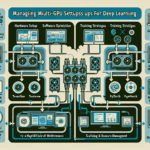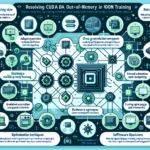Optimizing GPU performance for AI workloads requires a combination of hardware configuration, software tuning, and proper resource management. Below are key strategies to maximize GPU performance for AI applications:
1. Choose the Right GPU for Your Workload
- High-performance GPUs: Select GPUs optimized for AI workloads, such as NVIDIA A100, H100, or AMD Instinct series. For smaller workloads, consider NVIDIA RTX 3090/4090 or AMD Radeon RX 7900.
- Memory: Ensure the GPU has sufficient VRAM to handle large datasets and models.
- Compatibility: Ensure your GPU is compatible with the deep learning frameworks you use (e.g., TensorFlow, PyTorch).
2. Optimize Hardware and Infrastructure
- PCIe Bandwidth: Use GPUs with higher PCIe bandwidth (e.g., PCIe Gen 4 or Gen 5) for faster data transfer.
- NVLink: If running multi-GPU setups, leverage NVIDIA NVLink for faster communication between GPUs.
- Cooling: Ensure adequate cooling for GPUs to prevent thermal throttling. Consider liquid cooling for high-density deployments.
- Power Supply: Ensure your power supply is sufficient to handle the GPU’s power requirements.
3. Use GPU-optimized Software
- CUDA and cuDNN: Install the latest CUDA toolkit and cuDNN libraries to ensure optimal performance with NVIDIA GPUs.
- AI Framework Versions: Use GPU-optimized versions of AI frameworks (e.g., TensorFlow with GPU, PyTorch with CUDA).
- Drivers: Keep GPU drivers updated to the latest version to ensure compatibility and performance improvements.
- Mixed Precision: Enable mixed-precision training (FP16/FP32) to leverage Tensor Cores on modern GPUs for faster computation.
4. Multi-GPU Scaling
- Distributed Training: Use frameworks like Horovod or PyTorch Distributed for multi-GPU training.
- Load Balancing: Balance workloads across GPUs in multi-GPU setups to avoid bottlenecks.
- Cluster Management Tools: Use tools like Kubernetes with GPU support or NVIDIA DGX systems for efficient resource management in GPU clusters.
5. Optimize Data Pipeline
- Data Preprocessing: Minimize preprocessing bottlenecks by using fast storage (e.g., NVMe SSDs) or parallel preprocessing pipelines.
- Data Transfer: Reduce data transfer overheads by keeping datasets close to the GPU (e.g., in GPU memory or shared memory).
- Batch Size: Experiment with larger batch sizes to fully utilize GPU memory without exceeding capacity.
6. Monitor GPU Utilization
- GPU Metrics: Use tools like NVIDIA-SMI, Prometheus, or DCGM (NVIDIA Data Center GPU Manager) to monitor GPU usage, temperature, and memory.
- Optimization: Identify and eliminate bottlenecks like under-utilized GPUs, excessive memory usage, or thermal throttling.
7. Implement Efficient Model Training
- Model Pruning: Reduce the size of your model by removing redundant parameters.
- Quantization: Use quantization techniques to reduce computation and memory requirements.
- Checkpointing: Save intermediate results during long training sessions to avoid restarting from scratch after failures.
- Early Stopping: Use early stopping techniques to prevent overtraining and save resources.
8. Use Containerization and Orchestration
- GPU Containers: Run AI workloads inside GPU-optimized Docker containers (e.g., NVIDIA NGC containers).
- Kubernetes: Deploy GPU workloads using Kubernetes with proper resource scheduling (e.g., taints and tolerations for GPU nodes).
9. Optimize Storage and I/O
- High-speed Storage: Use NVMe SSDs or parallel file systems (e.g., Lustre or GPFS) for data storage to reduce I/O bottlenecks.
- Memory Mapping: Use memory-mapped files to speed up data access during training.
10. Benchmark and Tune Regularly
- Benchmark Tools: Use tools like MLPerf or custom benchmarks to measure GPU performance.
- Hyperparameter Tuning: Optimize hyperparameters (e.g., learning rate, batch size) to maximize GPU utilization.
- Profiling: Use NVIDIA Nsight, TensorFlow Profiler, or PyTorch Profiler to identify inefficiencies in your code.
11. Consider GPU Virtualization
- MIG (Multi-Instance GPU): Use NVIDIA MIG on A100/H100 GPUs to partition a single GPU into smaller instances for multiple workloads.
- vGPU: Utilize NVIDIA vGPU technology for sharing GPU resources across multiple users or VMs.
12. Leverage Cloud GPUs
- Cloud Providers: Use cloud services like AWS, Azure, or Google Cloud for scalable GPU resources. Opt for on-demand or spot instances to reduce costs.
- Reserved Instances: For long-term workloads, consider reserved GPU instances for cost-effectiveness.
By following these strategies, you can ensure that your GPU resources are utilized effectively and AI workloads are executed with maximum efficiency. Regularly update software, monitor performance, and refine your setup to keep pace with evolving AI requirements.
How do I optimize GPU performance for AI workloads?