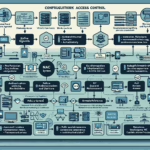Implementing centralized user management for IT systems is crucial for streamlining access control, enhancing security, and simplifying administration across your infrastructure. Here’s a step-by-step guide tailored for an IT manager overseeing datacenters, storage, backup, servers, virtualization, Windows, Linux, Kubernetes, AI, and GPU systems:
1. Define Your Requirements
- Scope: Identify which systems (Windows, Linux servers, Kubernetes clusters, virtualization platforms, etc.) will be integrated.
- User Roles: Determine the roles, permissions, and access levels for users based on your organization’s needs.
- Scalability: Ensure the solution can scale to meet future growth and integration with new systems.
- Security Standards: Incorporate compliance requirements such as GDPR, HIPAA, or industry-specific regulations.
2. Choose a Centralized Directory Service
- Active Directory (AD): Ideal for Windows environments, but can integrate with Linux, Kubernetes, and cloud platforms.
- LDAP (Lightweight Directory Access Protocol): A more lightweight and flexible solution for multi-platform environments.
- Azure Active Directory (AAD): For hybrid or cloud-centric infrastructures.
- FreeIPA: Open-source option for Linux environments.
- Google Workspace or Okta: For cloud-based identity management.
3. Implement Identity Federation
- Use Single Sign-On (SSO) solutions like SAML, OAuth, or OpenID Connect to provide seamless authentication across systems.
- Configure Identity Providers (IdP) to bridge access between local and cloud environments.
4. Integrate Systems
- Windows Servers: Use Active Directory Domain Services (AD DS) to manage users and groups.
- Linux Servers: Use tools like
sssdorwinbindto integrate Linux systems with Active Directory or LDAP. - Kubernetes: Implement Role-Based Access Control (RBAC) and integrate with AD or LDAP using tools like Dex or Keycloak.
- Virtualization Platforms: Configure centralized management for VMware vSphere or Hyper-V using AD or LDAP.
- AI Systems: Secure GPU servers and AI systems by integrating authentication mechanisms that tie into your centralized directory.
- Cloud Platforms: Connect AWS IAM, Azure AD, or Google Cloud IAM with your centralized user management system.
5. Configure Group Policies
- Create group policies to enforce security settings, limit access, and automate administrative tasks across servers, workstations, and VMs.
- Use tools like Ansible, Puppet, or Chef to apply configurations to Linux systems.
6. Centralize Backup & Disaster Recovery
- Ensure user accounts and access permissions are backed up regularly.
- Implement version control for changes in roles, permissions, and access policies.
7. Monitor and Audit User Activity
- Deploy logging and monitoring tools like Splunk, ELK Stack, or Azure Monitor.
- Conduct regular audits of user access and permissions to identify anomalies or over-permissioned accounts.
8. Secure Access
- Enforce Multi-Factor Authentication (MFA) for sensitive systems like Kubernetes, storage, backup, and AI systems.
- Implement Privileged Access Management (PAM) for administrators.
- Use Just-In-Time (JIT) access for temporary permissions on critical resources.
9. Automate User Provisioning and Deprovisioning
- Set up workflows to automate user creation, updates, and removal when employees join or leave the organization.
- Integrate with HR systems to streamline account management.
10. Test and Document
- Conduct extensive testing to ensure compatibility across systems.
- Document processes for user onboarding, troubleshooting, and disaster recovery.
11. Train IT Staff
- Provide training to IT staff on managing centralized user systems, troubleshooting issues, and handling integrations.
12. Plan for Future Expansion
- Regularly review your centralized user management system for performance, scalability, and security improvements.
- Stay updated on new technologies (e.g., AI-based identity tools) and integrate them as needed.
Would you like help selecting specific tools or configuring systems for a particular environment, such as Kubernetes or AI infrastructure?