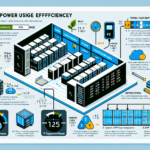Overheating in a datacenter is a critical issue that can lead to equipment failures, downtime, and reduced lifespan of hardware. Here’s a step-by-step approach to handle and prevent overheating:
Immediate Actions for Overheating
- Identify Hot Zones:
- Use temperature sensors, monitoring software, or thermal cameras to locate areas with excessive heat.
-
Check server racks, power distribution units (PDUs), and equipment hotspots.
-
Increase Airflow:
- Open blanking panels or remove obstructions around overheating racks temporarily.
-
Manually adjust cooling systems or increase fan speeds in affected areas.
-
Reduce Load:
- Power down non-critical servers and workloads to reduce heat generation.
-
Migrate virtual machines (VMs) or workloads to cooler areas if possible.
-
Temporary Cooling Solutions:
- Deploy portable air conditioning units or spot coolers.
- Use airflow dividers or redirect cold air toward the overheating racks.
Root Cause Analysis
- Cooling System Inspection:
- Check HVAC systems, CRAC (Computer Room Air Conditioning) units, and airflow distribution.
-
Ensure cooling systems are operational and properly configured.
-
Airflow Management:
- Verify that cold air is reaching all equipment and hot air is being exhausted efficiently.
-
Ensure raised floor tiles and vents are correctly placed for optimal airflow.
-
Rack Density and Layout:
- Confirm that server racks are not overcrowded or improperly positioned.
-
Ensure hot aisle/cold aisle configurations are implemented correctly.
-
Equipment Health:
- Inspect server fans, GPU coolers, and other components for dust buildup or failures.
- Replace faulty cooling fans or hardware as needed.
Preventive Measures for Long-Term Solutions
- Optimize Cooling Systems:
- Install redundant cooling units to ensure reliability.
-
Use advanced cooling technologies like liquid cooling or rear-door heat exchangers.
-
Monitor and Automate:
- Implement environmental monitoring tools to track temperature, humidity, and airflow in real time.
-
Set up alerts for temperature thresholds to respond proactively.
-
Improve Airflow Management:
- Seal gaps in server racks with blanking panels to prevent air recirculation.
-
Use containment solutions such as hot aisle or cold aisle containment to segregate airflows.
-
Upgrade Infrastructure:
- Replace old servers or devices that generate excessive heat with energy-efficient hardware.
-
Consider consolidating workloads using virtualization to reduce hardware footprint.
-
Regular Maintenance:
- Clean and inspect cooling systems, filters, and server components periodically.
-
Ensure no dust accumulation that could block airflow or reduce cooling efficiency.
-
Power Management:
- Distribute power loads evenly across racks to avoid concentrated heat generation.
-
Use power monitoring tools to identify inefficiencies.
-
Plan for Scalability:
- Design your datacenter with future growth in mind to prevent overcrowding and excessive heat generation.
- Ensure capacity planning includes cooling requirements.
Advanced Solutions
- Energy-Efficient Cooling Technologies:
- Consider geothermal cooling, evaporative cooling, or liquid immersion cooling for high-density environments.
-
Use free cooling techniques, leveraging external air or water when ambient conditions allow.
-
AI-Driven Optimization:
- Deploy AI-powered tools to monitor environmental data and optimize cooling dynamically.
-
Implement predictive analytics to prevent overheating before it occurs.
-
GPU-Specific Cooling:
- GPUs used for AI workloads generate significant heat; ensure proper cooling solutions such as high-performance fans or liquid cooling systems.
- Optimize GPU workload scheduling to avoid excessive simultaneous heat generation.
Emergency Preparedness
- Disaster Recovery Plan:
- Ensure backups are up-to-date in case overheating leads to hardware failure.
-
Have spare cooling units and components on hand for emergencies.
-
Redundancy:
- Build redundancy into cooling systems and power supply to mitigate risks.
-
Use distributed datacenters to avoid a single point of failure.
-
Staff Training:
- Train IT staff to recognize overheating symptoms and respond promptly.
- Conduct regular drills to simulate and resolve overheating scenarios.
By proactively addressing cooling and airflow issues, maintaining hardware, and monitoring conditions, you can prevent overheating and ensure the datacenter operates reliably and efficiently.