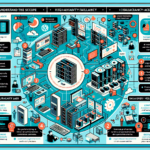Handling a backup system failure is critical for ensuring data protection and business continuity. As an IT manager responsible for the entire infrastructure, here’s a systematic approach to address backup system failures effectively:
1. Assess the Situation Immediately
- Identify the Root Cause: Determine whether the failure is hardware-related (e.g., storage device malfunction), software-related (e.g., backup application crash), network-related, or due to human error.
- Check Logs: Review logs from the backup software, storage devices, or servers to pinpoint the issue.
- Understand the Scope: Assess which data, systems, or applications are affected and the potential impact on the business.
2. Notify Stakeholders
- Communicate the Failure: Inform relevant stakeholders (e.g., IT team, management) about the issue and potential risks.
- Prioritize Critical Systems: Ensure that any mission-critical systems are addressed first.
3. Implement Immediate Action
A. Troubleshoot and Fix the Problem
- Restart Backup Services: If the failure is software-related, restart the backup application or services.
- Check Storage Devices: Verify the health and availability of backup storage (e.g., NAS, SAN, cloud storage). Replace faulty disks or arrays if needed.
- Test Network Connectivity: Ensure the servers and storage systems are properly connected and reachable.
- Resolve Configuration Issues: Fix misconfigured schedules, retention policies, or credentials in the backup software.
B. Perform Manual Backups
- Use Temporary Methods: If the automated backup system is down, manually back up critical data to an alternate location (e.g., external drives, cloud storage).
- Prioritize Core Systems: Focus on backing up high-priority data (e.g., databases, virtual machines, critical files).
4. Verify Data Integrity
- Validate Existing Backups: Check the integrity of the last successful backup to ensure data consistency.
- Restore Tests: Perform a test restoration from the latest backup to confirm its usability.
5. Review and Reconfigure Backup System
- Update Software: Ensure the backup application is up-to-date with the latest patches and fixes.
- Reconfigure Backup Jobs: Verify schedules, retention policies, and storage paths.
- Check Storage Capacity: Ensure there is sufficient space for backups on storage devices.
- Verify Permissions: Ensure backup services have access to necessary systems, files, and storage.
6. Implement Redundancy
- Secondary Backup Systems: Consider deploying a secondary backup solution to avoid single points of failure.
- Cloud Backup Integration: Use cloud-based backup solutions for additional redundancy and offsite storage.
- Replication: Configure replication for critical systems to ensure real-time data protection.
7. Document the Incident
- Root Cause Analysis (RCA): Document the cause of the failure and the steps taken to resolve it.
- Lessons Learned: Identify gaps in the backup strategy and take corrective actions.
- Update SOPs: Revise standard operating procedures to include steps for handling similar failures in the future.
8. Proactively Prevent Future Failures
- Regular Monitoring: Use monitoring tools to track the health of backup systems, storage devices, and networks.
- Automated Alerts: Set up alerts for backup failures, storage capacity issues, or application errors.
- Backup Testing: Schedule regular test restorations to ensure backup integrity.
- Backup Strategy Review: Periodically review and update the backup plan to align with evolving business needs.
9. Train the Team
- Educate Staff: Provide training on backup system management, troubleshooting, and recovery procedures.
- Cross-Team Collaboration: Work with application, virtualization, and storage teams to ensure backups are properly configured across systems.
10. Consider Advanced Solutions
- AI-Powered Backup Management: Leverage AI-based backup solutions to predict failures and optimize backup scheduling.
- Ransomware Protection: Ensure backup systems have protection against ransomware by implementing immutable backups and air-gapped storage.
By taking these steps, you can minimize downtime, protect critical data, and ensure that your backup system remains robust and reliable.
How do I handle a backup system failure?