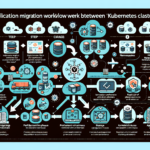Configuring external storage for Kubernetes using Container Storage Interface (CSI) drivers involves several steps. Here’s a detailed guide to help you set it up:
1. Understand CSI
CSI (Container Storage Interface) is a standardized interface for exposing storage systems to containerized workloads. Most modern storage providers (e.g., AWS, Azure, Google Cloud, VMware, NetApp, etc.) offer CSI drivers for their platforms.
2. Prerequisites
Before setting up external storage with CSI drivers, ensure:
– Kubernetes Cluster: You have a running Kubernetes cluster.
– Admin Access: You have administrative access to the cluster.
– CSI Driver: Identify the CSI driver provided by your storage vendor (e.g., AWS EBS CSI driver, Azure Disk CSI driver).
– Storage Backend: Ensure your external storage system is configured and accessible (e.g., iSCSI, NFS, cloud block storage, etc.).
3. Deploy the CSI Driver
Most CSI drivers are deployed as Kubernetes resources (DaemonSets, StatefulSets, or Deployments). Follow these steps:
a. Install the CSI Driver
- Visit the documentation or GitHub repository of your storage provider’s CSI driver (e.g., AWS EBS CSI driver).
- Use the YAML manifests provided by the driver to deploy it. For example:
bash
kubectl apply -f https://github.com/kubernetes-sigs/aws-ebs-csi-driver/releases/download/v1.8.0/deploy/kubernetes/base/kustomization.yaml - Verify the driver is deployed correctly:
bash
kubectl get pods -n kube-system
Ensure that the CSI pods are running.
b. Custom Configuration (Optional)
Some CSI drivers may require additional configuration, such as credentials for accessing the storage backend or specific annotations.
4. Create a StorageClass
A StorageClass defines how volumes are provisioned dynamically for your Kubernetes workloads. The CSI driver typically provides example YAML files for creating a StorageClass. Here’s a generic example:
yaml
apiVersion: storage.k8s.io/v1
kind: StorageClass
metadata:
name: csi-storage-class
provisioner: <csi-driver-name> # Replace with your CSI driver's name (e.g., ebs.csi.aws.com)
parameters:
type: gp2 # Example parameter, varies by CSI driver
encrypted: "true"
reclaimPolicy: Delete
volumeBindingMode: Immediate
Apply the StorageClass:
bash
kubectl apply -f storageclass.yaml
5. Create PersistentVolumeClaim (PVC)
A PersistentVolumeClaim requests storage resources. Example PVC YAML:
yaml
apiVersion: v1
kind: PersistentVolumeClaim
metadata:
name: my-pvc
spec:
accessModes:
- ReadWriteOnce
resources:
requests:
storage: 10Gi
storageClassName: csi-storage-class # Use the name of the StorageClass created earlier
Apply the PVC:
bash
kubectl apply -f pvc.yaml
Verify the PVC:
bash
kubectl get pvc
Ensure the PVC is Bound, meaning the CSI driver successfully provisioned the volume.
6. Attach Storage to a Pod
Once the PVC is created, you can reference it in a Pod spec. Example Pod YAML:
yaml
apiVersion: v1
kind: Pod
metadata:
name: my-pod
spec:
containers:
- name: my-container
image: nginx
volumeMounts:
- mountPath: /data
name: my-volume
volumes:
- name: my-volume
persistentVolumeClaim:
claimName: my-pvc
Apply the Pod spec:
bash
kubectl apply -f pod.yaml
Verify the Pod:
bash
kubectl get pods
Check the attached storage:
bash
kubectl exec -it my-pod -- ls /data
7. Advanced Configuration
Depending on your storage backend and CSI driver, you may need additional configurations:
– Snapshot Support: Some CSI drivers support volume snapshots.
– Encryption: Configure encryption at rest for storage volumes.
– Access Modes: Specify the correct access mode (ReadWriteOnce, ReadWriteMany, etc.) based on your application needs.
– Topology Awareness: Some drivers support zone/region-aware provisioning for cloud environments.
8. Troubleshooting
If you encounter issues:
– Check CSI driver logs:
bash
kubectl logs -n kube-system <csi-driver-pod-name>
– Verify the configuration of your storage backend.
– Ensure the Kubernetes version is compatible with the CSI driver version.
– Look for events related to PVC and Pod:
bash
kubectl describe pvc my-pvc
kubectl describe pod my-pod
By following these steps, you can configure external storage for Kubernetes using CSI drivers effectively. Let me know if you need help with a specific CSI driver or storage backend!