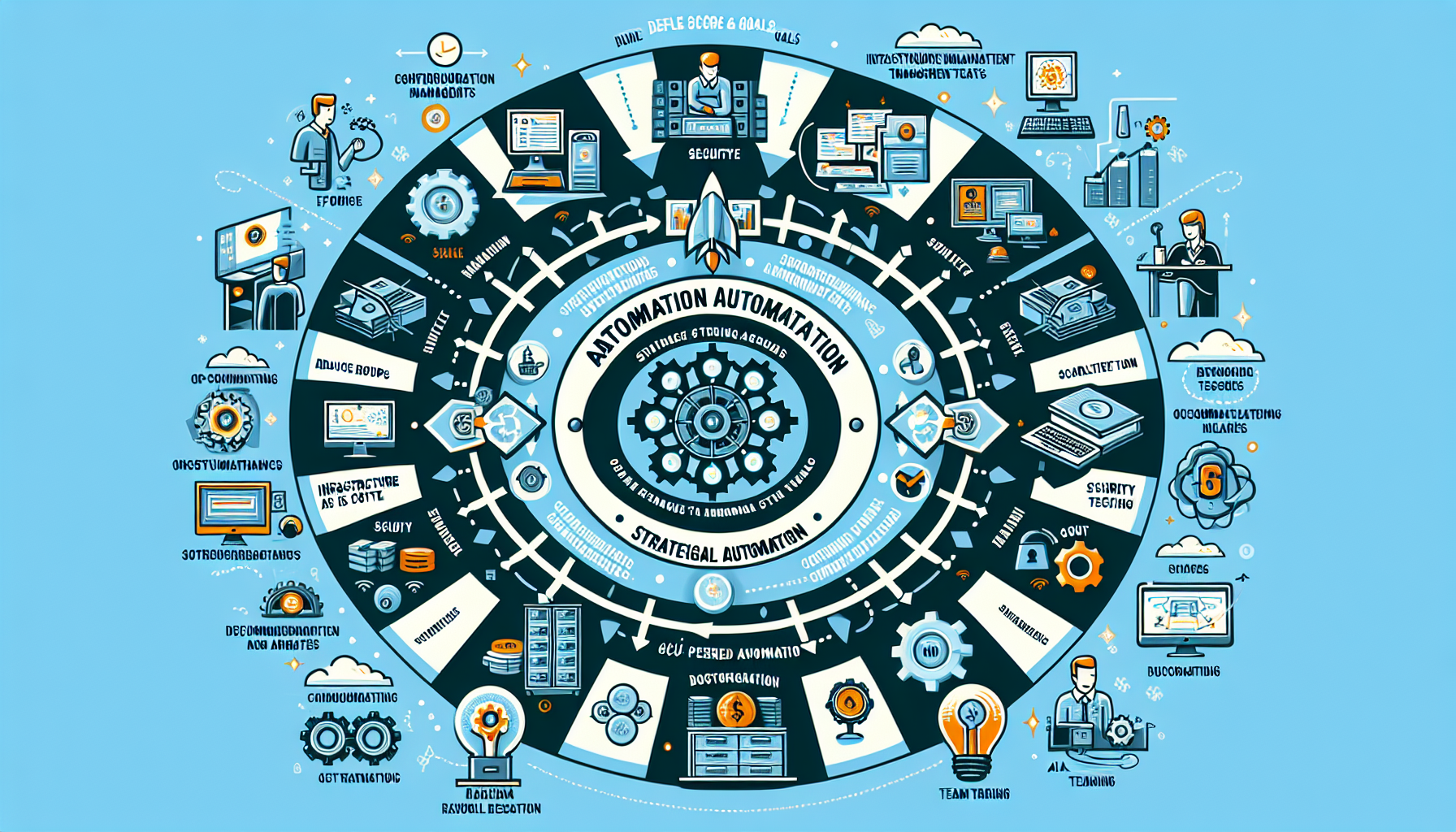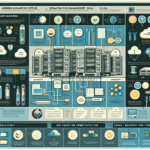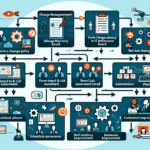Automating IT infrastructure management tasks is essential for improving efficiency, reducing human error, and optimizing resource utilization. Below are steps and tools you can use to automate tasks for data centers, storage, backup, servers, virtualization, Kubernetes, AI infrastructure, and more:
1. Define the Scope and Goals
- Identify repetitive tasks that consume significant time, such as provisioning, monitoring, patch management, backups, scaling, and security updates.
- Establish clear goals for automation, such as reducing downtime, improving performance, ensuring compliance, or saving costs.
2. Use Configuration Management Tools
Configuration management tools allow you to define the desired state of your infrastructure and automate provisioning, updates, and changes. Popular tools include:
– Ansible: Agentless, easy to use for tasks like package installation, configuration updates, and orchestration.
– Puppet: Ideal for managing large-scale environments with its declarative language.
– Chef: Uses Ruby-based scripts for managing servers and applications.
– SaltStack: Scales well in distributed environments and supports event-driven automation.
3. Leverage Infrastructure as Code (IaC)
IaC tools help you define and manage infrastructure using code. This ensures consistency across environments and simplifies deployments.
– Terraform: A popular IaC tool for provisioning resources across multiple cloud providers (AWS, Azure, GCP) and on-premises environments.
– Pulumi: Uses programming languages like Python and JavaScript to define infrastructure.
– AWS CloudFormation or Azure Resource Manager: Cloud-specific IaC solutions for managing resources.
4. Automate Backups
Ensure data protection by automating backup processes with the following tools:
– Veeam Backup & Replication: Supports virtual environments (VMware, Hyper-V) and physical servers.
– Commvault: Comprehensive backup and recovery solution.
– Rubrik: For managing backups and disaster recovery in hybrid cloud environments.
– Kubernetes Velero: Automates backups for Kubernetes clusters.
Schedule incremental, differential, and full backups, and test recovery processes regularly.
5. Implement Monitoring and Alerting
Automate infrastructure monitoring to detect issues proactively and reduce downtime.
– Prometheus: Open-source monitoring tool for metrics collection, especially in Kubernetes environments.
– Nagios: Monitors systems, applications, and services.
– Zabbix: Scalable monitoring solution for enterprise environments.
– Datadog: Cloud-based monitoring for servers, applications, and logs.
– SolarWinds: Comprehensive suite for monitoring networks and systems.
Configure alerting rules to notify your team via email, Slack, or PagerDuty when thresholds are exceeded.
6. Use Orchestration Tools
Orchestration tools automate workflows and coordinate different systems.
– Kubernetes: Automates container orchestration, scaling, and deployments.
– Docker Swarm: Native container orchestration tool for Docker environments.
– Apache Airflow: Automates workflows, especially for data pipelines.
For hybrid environments, use tools like Red Hat Ansible Automation Platform or HashiCorp Nomad.
7. Automate Patch Management
Keep your systems secure and compliant by automating OS and application updates.
– WSUS (Windows Server Update Services): For managing Windows updates.
– Red Hat Satellite: Automates patching for Linux systems.
– ManageEngine Patch Manager Plus: Supports cross-platform patching.
– Chocolatey or Winget: Automates software patching and installations on Windows.
8. Implement CI/CD Pipelines
Automate application deployments and updates using CI/CD tools:
– Jenkins: Highly customizable CI/CD automation tool.
– GitLab CI/CD: Integrated pipelines with GitLab repositories.
– ArgoCD: GitOps-based continuous delivery for Kubernetes applications.
– Spinnaker: Multi-cloud deployment automation tool.
9. Automate GPU Resource Management
For AI and ML workloads, automate GPU provisioning and utilization:
– NVIDIA GPU Cloud (NGC): Automates deployment of AI frameworks and tools on GPUs.
– Kubeflow: Manages AI/ML workflows on Kubernetes clusters.
– Slurm: Job scheduler for high-performance computing clusters.
– NVIDIA Kubernetes Device Plugin: Automates GPU scheduling in Kubernetes.
10. Automate Security and Compliance
Use tools to enforce security policies and automate vulnerability scanning:
– HashiCorp Vault: Automates secrets management and encryption.
– Qualys or Nessus: For vulnerability scanning.
– CrowdStrike: Automates threat detection and response.
– Falco: Kubernetes runtime security monitoring.
11. Centralize Log Management
Automate log collection and analysis for troubleshooting and compliance:
– ELK Stack (Elasticsearch, Logstash, Kibana): Centralized logging and search.
– Graylog: Open-source log management tool.
– Splunk: Enterprise-grade log analysis with real-time insights.
12. Utilize Automation Frameworks
Frameworks provide a unified approach to automation:
– VMware vRealize Automation: Automates the provisioning and management of virtualized environments.
– Microsoft System Center Orchestrator: For automating Windows-based IT processes.
– OpenStack Heat: Automates resource orchestration in OpenStack environments.
13. AI-Powered Automation
Adopt AI-driven tools for intelligent automation and predictive analysis:
– AIOps Platforms (e.g., Dynatrace, Moogsoft, Splunk ITSI): Automate anomaly detection, root cause analysis, and incident resolution.
– Use AI models to optimize resource allocation (e.g., autoscaling with predictive analytics).
14. Document and Test Automation
- Document automation workflows and processes for repeatability and troubleshooting.
- Test automation scripts in staging environments before deploying them in production.
15. Train Your Team
Ensure your team has the necessary skills to manage automated systems and troubleshoot issues. Invest in training for tools like Kubernetes, Ansible, Terraform, and CI/CD pipelines.
Key Benefits of Automation:
- Improved efficiency and reduced manual errors.
- Faster provisioning and scaling of resources.
- Enhanced security and compliance.
- Consistent and predictable infrastructure behavior.
By strategically integrating automation tools and frameworks into your IT infrastructure, you can streamline operations, reduce operational overhead, and focus on innovation and strategic initiatives.