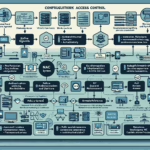Step-by-Step Guide to Configuring Firewalls for Preventing Unauthorized Access
In enterprise IT environments, securing network boundaries is critical to prevent unauthorized access to sensitive systems and data. A properly configured firewall acts as the first line of defense, filtering traffic based on predefined rules and blocking malicious activity before it reaches your servers.
This guide provides a step-by-step process for configuring firewalls in a secure, scalable, and auditable manner for corporate networks, datacenters, and cloud environments.
1. Define a Firewall Policy Based on Zero Trust Principles
Before configuring firewall rules, establish a Zero Trust security policy:
– Default Deny: Block all inbound and outbound traffic unless explicitly allowed.
– Least Privilege: Allow only the minimum required ports and protocols for each system.
– Segmentation: Separate internal networks into security zones (e.g., DMZ, internal LAN, management network).
2. Identify Required Services and Ports
Document all services that must be accessible, including:
– Web traffic: TCP 80 (HTTP), TCP 443 (HTTPS)
– SSH for administration: TCP 22 (limit to specific IPs)
– Database connections: Only allow from application servers
– Application-specific ports: Defined by vendor documentation
3. Configure Firewall Rules (Linux iptables / nftables Example)
Example Using iptables
“`bash
Flush existing rules
iptables -F
iptables -X
Default deny policy
iptables -P INPUT DROP
iptables -P FORWARD DROP
iptables -P OUTPUT DROP
Allow loopback traffic
iptables -A INPUT -i lo -j ACCEPT
iptables -A OUTPUT -o lo -j ACCEPT
Allow established connections
iptables -A INPUT -m state –state ESTABLISHED,RELATED -j ACCEPT
iptables -A OUTPUT -m state –state ESTABLISHED,RELATED -j ACCEPT
Allow SSH from specific admin IP
iptables -A INPUT -p tcp -s 203.0.113.10 –dport 22 -j ACCEPT
Allow HTTP/HTTPS from anywhere
iptables -A INPUT -p tcp –dport 80 -j ACCEPT
iptables -A INPUT -p tcp –dport 443 -j ACCEPT
Allow DNS outbound
iptables -A OUTPUT -p udp –dport 53 -j ACCEPT
Save rules
iptables-save > /etc/iptables/rules.v4
“`
4. Cloud Firewall Configuration (AWS Security Groups Example)
yaml
Resources:
WebServerSecurityGroup:
Type: AWS::EC2::SecurityGroup
Properties:
GroupDescription: Allow web and SSH access
SecurityGroupIngress:
- IpProtocol: tcp
FromPort: 80
ToPort: 80
CidrIp: 0.0.0.0/0
- IpProtocol: tcp
FromPort: 443
ToPort: 443
CidrIp: 0.0.0.0/0
- IpProtocol: tcp
FromPort: 22
ToPort: 22
CidrIp: 203.0.113.10/32
SecurityGroupEgress:
- IpProtocol: -1
CidrIp: 0.0.0.0/0
5. Implement Network Segmentation
- Use VLANs or subnets to isolate sensitive workloads (e.g., database servers, Kubernetes control plane).
- Apply inter-zone firewall rules so only specific systems can communicate.
- In Kubernetes, use Network Policies to restrict pod-to-pod communication.
Example Kubernetes NetworkPolicy to only allow traffic from a specific app:
yaml
apiVersion: networking.k8s.io/v1
kind: NetworkPolicy
metadata:
name: allow-web-to-db
namespace: production
spec:
podSelector:
matchLabels:
role: db
ingress:
- from:
- podSelector:
matchLabels:
role: web
ports:
- protocol: TCP
port: 5432
6. Enable Firewall Logging and Monitoring
- Enable logging for dropped packets to identify suspicious patterns.
- Send logs to a central SIEM (Security Information and Event Management) system.
- Regularly review logs for unauthorized access attempts.
bash
iptables -A INPUT -j LOG --log-prefix "IPTables-Dropped: " --log-level 4
7. Perform Regular Firewall Audits
- Review firewall rules quarterly to remove unused entries.
- Use automated compliance tools to ensure rules match policy.
- Test the firewall with penetration testing tools such as nmap or OpenVAS.
8. Best Practices Checklist
- Block All by Default – Explicitly allow only necessary services.
- Restrict Administration Access – Limit SSH/RDP to known IPs.
- Use Multi-Layer Firewalls – Combine host-based and perimeter firewalls.
- Automate Deployments – Use Infrastructure-as-Code for repeatable configurations.
- Encrypt Traffic – Use TLS for all allowed connections.
By following this structured approach, you can ensure your firewall configuration effectively prevents unauthorized access while maintaining legitimate business operations. Combined with ongoing monitoring and policy enforcement, this method aligns with enterprise-grade security standards.