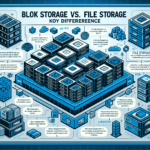Best Practices for Configuring iSCSI Storage in Enterprise Environments
iSCSI (Internet Small Computer Systems Interface) is a widely adopted protocol for linking storage systems over IP networks. When configured correctly, iSCSI can deliver high performance, reliability, and scalability for enterprise workloads such as virtualization, databases, and backup systems. Below is a step-by-step guide and best practices to ensure optimal iSCSI deployment.
1. Network Design and Segmentation
Best Practice:
Isolate iSCSI traffic from regular data traffic to avoid congestion and latency.
Implementation Steps:
1. Dedicated VLANs:
Create separate VLANs for iSCSI traffic to ensure predictable performance.
bash
# Example VLAN configuration for iSCSI
interface eth1
mtu 9000
vlan 200
description iSCSI VLAN
2. Separate Physical Interfaces:
Use dedicated NICs or converged network adapters for iSCSI.
3. Disable Unnecessary Protocols:
Turn off services such as spanning-tree on iSCSI VLANs to reduce overhead.
2. Jumbo Frames Configuration
Best Practice:
Enable jumbo frames (MTU 9000) to reduce CPU overhead and improve throughput.
Implementation Steps:
1. Configure MTU on Both Ends:
bash
# Linux Example
ip link set dev eth1 mtu 9000
2. Verify End-to-End:
Use ping with a large packet size to confirm jumbo frame capability:
bash
ping -M do -s 8972 <target-ip>
3. Multipathing for Redundancy and Load Balancing
Best Practice:
Implement iSCSI Multipath I/O (MPIO) to ensure high availability and performance.
Implementation Steps:
1. Install MPIO Utilities:
bash
# Linux
apt install multipath-tools
2. Configure Multipath:
Example /etc/multipath.conf:
plaintext
defaults {
user_friendly_names yes
path_grouping_policy multibus
path_checker tur
rr_min_io 100
}
3. Test Failover:
Disconnect one path and verify continued access.
4. Authentication and Security
Best Practice:
Use CHAP authentication to secure iSCSI sessions.
Implementation Steps:
1. Configure CHAP on Target:
plaintext
targetcli> cd /iscsi
targetcli> create iqn.2024-01.com.example:storage.target1
targetcli> cd iqn.2024-01.com.example:storage.target1/tpg1/acls
targetcli> create iqn.2024-01.com.example:client1
targetcli> set auth userid=iscsiuser
targetcli> set auth password=StrongPassword123
2. Configure CHAP on Initiator:
bash
iscsiadm -m node --op=update -n node.session.auth.authmethod -v CHAP
iscsiadm -m node --op=update -n node.session.auth.username -v iscsiuser
iscsiadm -m node --op=update -n node.session.auth.password -v StrongPassword123
5. Performance Optimization
Best Practice:
Tune TCP parameters and iSCSI settings for maximum throughput.
Implementation Steps:
1. Increase TCP Window Size:
bash
sysctl -w net.core.rmem_max=16777216
sysctl -w net.core.wmem_max=16777216
2. Adjust Queue Depth:
For Linux:
bash
echo 128 > /sys/block/sdX/device/queue_depth
3. Enable iSCSI Offload (if supported):
Use hardware iSCSI adapters for reduced CPU utilization.
6. Monitoring and Maintenance
Best Practice:
Continuously monitor iSCSI performance and health.
Implementation Steps:
1. Monitor Latency and Throughput:
bash
iscsiadm -m session -P 3
2. Automate Alerts:
Integrate SNMP or Prometheus exporters with dashboards (Grafana).
3. Regular Firmware Updates:
Keep NICs, HBAs, and storage firmware up to date.
7. Backup and Disaster Recovery Integration
Best Practice:
Ensure iSCSI volumes are part of your backup and DR strategy.
Implementation Steps:
1. Snapshot Integration:
Use storage system snapshots for quick recovery.
2. Replication:
Configure synchronous/asynchronous replication to a DR site.
Conclusion
By following these best practices—network isolation, jumbo frames, multipathing, secure authentication, performance tuning, proactive monitoring, and DR integration—you can achieve a highly available and performant iSCSI storage environment suitable for enterprise workloads. Proper planning, configuration, and ongoing management are key to ensuring that iSCSI delivers on its promise of flexible, scalable storage over IP.