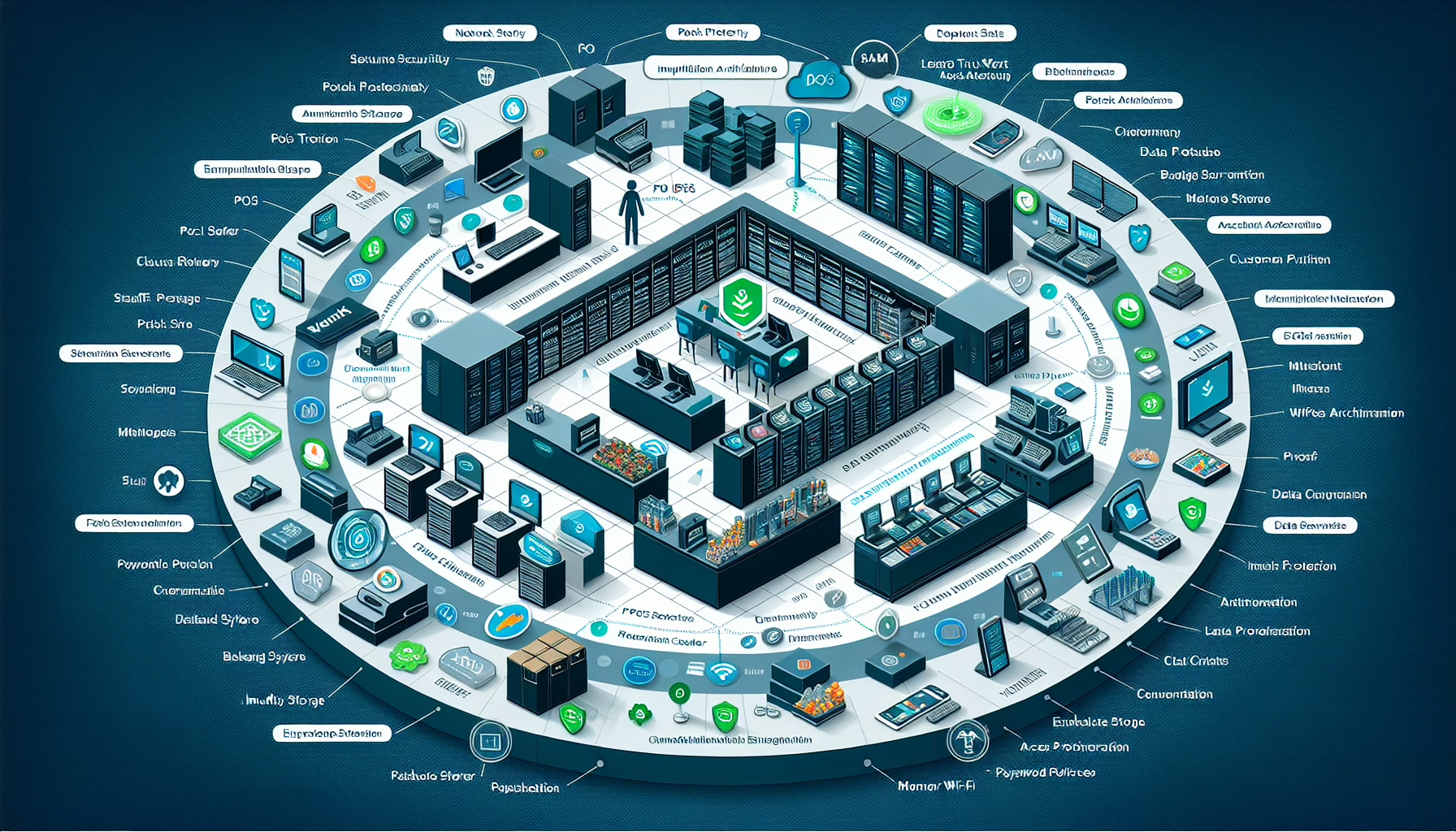Securing IT infrastructure for retail environments is critical due to the sensitive nature of customer data, payment information, and operational systems. As an IT manager, you need a layered security approach tailored to the unique challenges of retail. Below is a comprehensive guide to securing retail IT infrastructure:
1. Network Security
- Segment Networks: Use VLANs or micro-segmentation to isolate sensitive systems (e.g., POS systems, customer Wi-Fi, and back-office systems).
- Firewalls: Deploy next-generation firewalls (NGFW) with intrusion prevention systems (IPS) to filter and monitor traffic.
- VPNs: Implement secure VPNs for remote access to avoid exposing systems directly to the internet.
- Zero Trust Architecture: Adopt a “never trust, always verify” approach for access control across your network.
2. Endpoint Security
- POS Devices: Harden all point-of-sale (POS) devices and install endpoint protection software to detect malware and unauthorized access.
- Patching: Ensure retail devices (POS terminals, kiosks, tablets, etc.) are regularly patched and updated.
- Mobile Device Management (MDM): Use MDM solutions to secure tablets and mobile devices used by staff.
3. Secure Payment Systems
- PCI DSS Compliance: Ensure your payment systems comply with the Payment Card Industry Data Security Standard (PCI DSS).
- Encryption: Encrypt all cardholder data both in transit and at rest.
- Tokenization: Replace sensitive cardholder data with unique tokens to minimize risk.
4. Data Protection & Backup
- Regular Backups: Implement automated backup solutions for critical data, including customer information, inventory, and transaction records. Use tools like Veeam, Rubrik, or Commvault.
- Offsite Backup: Store backups in an offsite or cloud location to protect against physical disasters.
- Immutable Storage: Use WORM (Write Once Read Many) backups to prevent ransomware from altering backup files.
- Access Control: Use role-based access control (RBAC) for backup systems.
5. Identity and Access Management (IAM)
- Least Privilege: Enforce least privilege access for employees to minimize exposure to sensitive systems.
- Multi-Factor Authentication (MFA): Require MFA for accessing sensitive systems, including administrative tools and cloud services.
- Password Policies: Enforce strong password policies and educate employees on security best practices.
6. Physical Security
- Secure Data Centers: Ensure retail server rooms and data centers have controlled access, surveillance, and environmental monitoring.
- POS Device Protection: Secure physical POS terminals against tampering or theft.
- Cable Locking: Use locking mechanisms for devices in public-facing environments (e.g., kiosks).
7. Monitoring & Incident Response
- Real-Time Monitoring: Use tools like SIEM (Security Information and Event Management) platforms to monitor for anomalies.
- Threat Detection: Deploy EDR (Endpoint Detection and Response) solutions to detect and respond to malware.
- Incident Response Plan: Develop and regularly test an incident response plan for handling breaches and attacks.
8. Cloud Security
- Retail Apps in Cloud: If using cloud-based apps (e.g., inventory management, e-commerce platforms), ensure they follow strict security protocols like encryption, IAM, and regular audits.
- Kubernetes Security: If retail workloads are containerized, secure Kubernetes clusters with tools like Falco, Kubernetes RBAC, and network policies.
- SaaS Security: Use CASB (Cloud Access Security Broker) tools to secure SaaS applications used in retail environments.
9. Ransomware & Malware Protection
- Endpoint Protection: Deploy anti-ransomware solutions that include behavioral analysis.
- Email Security: Use email filtering to block phishing attempts targeting retail employees.
- Regular Security Training: Train retail staff to recognize phishing scams and report suspicious activities.
10. GPU & AI Systems
- GPU Security: Secure GPU servers used for AI workloads with proper network segmentation and access restrictions.
- AI Models: Protect AI models used for inventory prediction or customer analytics with encryption and secure storage.
- Monitoring AI Systems: Regularly monitor AI systems for unusual behavior, as they may be targeted for data manipulation.
11. Regulatory Compliance
- GDPR/CCPA Compliance: Ensure customer data is handled in compliance with data protection regulations like GDPR (Europe) or CCPA (California).
- HIPAA (if applicable): If you handle health-related customer data (e.g., pharmacies within retail), ensure compliance with HIPAA regulations.
12. Backup Power and Disaster Recovery
- UPS Systems: Install uninterruptible power supplies (UPS) to ensure continuous operation of critical systems during power outages.
- Disaster Recovery Plan: Develop a robust disaster recovery plan that includes failover to secondary data centers or cloud environments.
13. Ongoing Security Practices
- Penetration Testing: Conduct regular penetration testing to identify vulnerabilities in your systems.
- Vendor Security: Audit third-party vendors and ensure they follow strict security protocols.
- Regular Audits: Perform security audits to ensure compliance with internal policies and external regulations.
14. Security Tools to Consider
Here are some tools that may help in securing a retail environment:
– Firewalls: Palo Alto Networks, Fortinet, Cisco ASA.
– Endpoint Protection: CrowdStrike, SentinelOne, Microsoft Defender.
– Backup Solutions: Veeam, Rubrik, Commvault.
– SIEM Tools: Splunk, Elastic Security, IBM QRadar.
– MDM: Microsoft Intune, VMware Workspace ONE.
– Cloud Security: Prisma Cloud, AWS Security Hub, Azure Security Center.
15. Employee Training
- Conduct regular training for retail staff to ensure they understand security risks, policies, and best practices.
By implementing these security measures, you’ll create a resilient and secure IT infrastructure for retail environments, safeguarding customer trust and operational continuity.