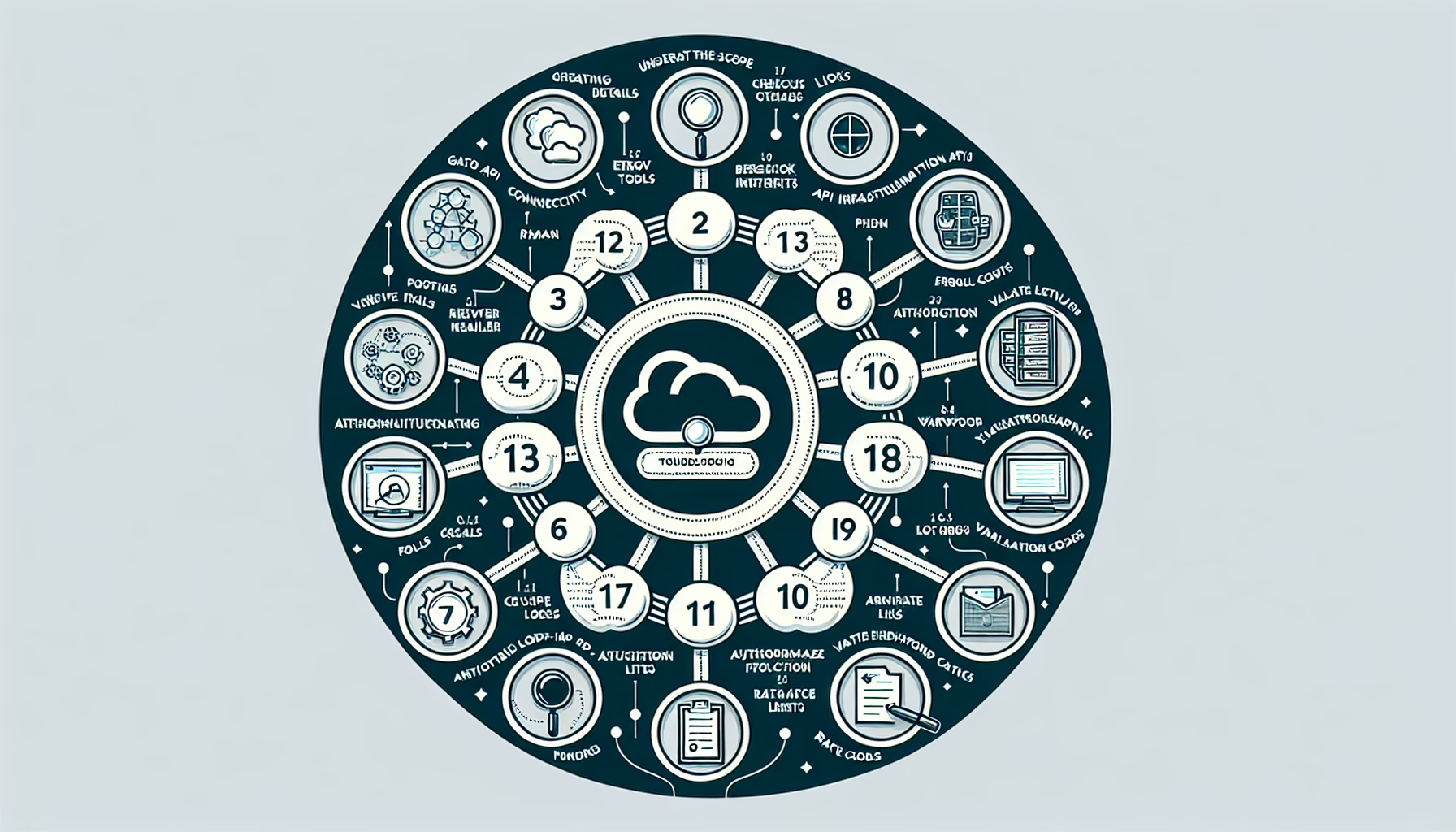Troubleshooting IT infrastructure API failures involves a systematic approach to identify the root cause and resolve issues. Here’s a structured guide to help you address API-related problems:
1. Understand the Scope of the Issue
- Gather details: Determine which API endpoints are failing and identify the affected users, applications, or services.
- Error messages: Collect error codes, stack traces, logs, or any descriptive messages to pinpoint the failure.
- Frequency: Confirm whether the issue is intermittent or consistent.
- Environment: Check if the failure is specific to production, staging, or development environments.
2. Verify API Connectivity
- Network checks: Ensure there’s no network connectivity issue between the client and the API server. Use tools like
ping,telnet, orcurlto test the connection. - Firewall rules: Check for blocked ports or misconfigured firewall settings that might prevent API communication.
- DNS resolution: Verify if the API domain resolves correctly to an IP address.
3. Check API Authentication and Authorization
- API keys or tokens: Confirm that the API keys or tokens are valid and not expired.
- Permissions: Ensure the client has the necessary permissions to access the API endpoint.
- Rate limits: Verify if the API call exceeds the rate limit or quota for the service.
4. Review API Logs and Metrics
- API server logs: Inspect logs on the API server for error messages, request failures, or unusual activity.
- Monitoring tools: Use application performance monitoring (APM) tools like Prometheus, Grafana, or Datadog to track API performance and errors.
- HTTP response codes:
- 4xx: Indicates client-side issues (e.g., bad request, unauthorized).
- 5xx: Indicates server-side issues (e.g., internal server error).
5. Validate API Endpoint Functionality
- Manual testing: Use tools like Postman, Insomnia, or
curlto manually test the problematic API endpoints. - Swagger/OpenAPI documentation: Review the API documentation for potential misconfigurations or usage errors.
- Version mismatch: Confirm that the client and server are using compatible API versions.
6. Analyze the Application Code
- Integration issues: Check if the application code is correctly calling the API with the expected parameters and headers.
- Timeouts: Verify if the application is waiting long enough for the API response.
- Error handling: Ensure the application properly handles API errors and retries failed requests if appropriate.
7. Check Infrastructure Health
- Server resources: Confirm that the API server has adequate CPU, memory, and storage resources.
- Load balancer: Ensure the load balancer is properly routing requests to healthy API instances.
- Database/backend services: Verify that the API’s backend services (e.g., database, authentication server) are operational and not overloaded.
8. Kubernetes and Container-Specific Checks (if applicable)
- Pod health: Check if the API pods are running correctly using
kubectl get pods. - Container logs: Inspect container logs for errors using
kubectl logs <pod-name>. - Service discovery: Ensure Kubernetes services are resolving properly and DNS is operational.
- Ingress/egress: Check ingress controllers or egress settings to confirm requests are reaching the API correctly.
9. GPU-Specific Troubleshooting (if AI/ML APIs are involved)
- Driver issues: Ensure GPU drivers are up-to-date and compatible with the API’s dependencies.
- Resource allocation: Confirm that the GPU resources are properly allocated and not oversubscribed.
- Framework errors: Check for compatibility issues with AI frameworks like TensorFlow, PyTorch, or CUDA.
10. Backup and Restore Mechanisms
- API state: If the API relies on stateful data, ensure the data is intact and recoverable from backups.
- Rollback: If recent changes were made to the API infrastructure, consider rolling back to a previous stable state.
11. Collaborate with Stakeholders
- Communicate: Notify affected users or teams about the issue and progress updates.
- Escalate: Involve the API vendor, cloud provider, or relevant third-party support if necessary.
12. Prevent Future Failures
Once the issue is resolved, take steps to prevent recurrence:
– Implement monitoring and alerting for API failures.
– Optimize API performance and capacity planning.
– Document the troubleshooting steps and resolution for future reference.
By following this structured approach, you can systematically identify and resolve API failures in your IT infrastructure.