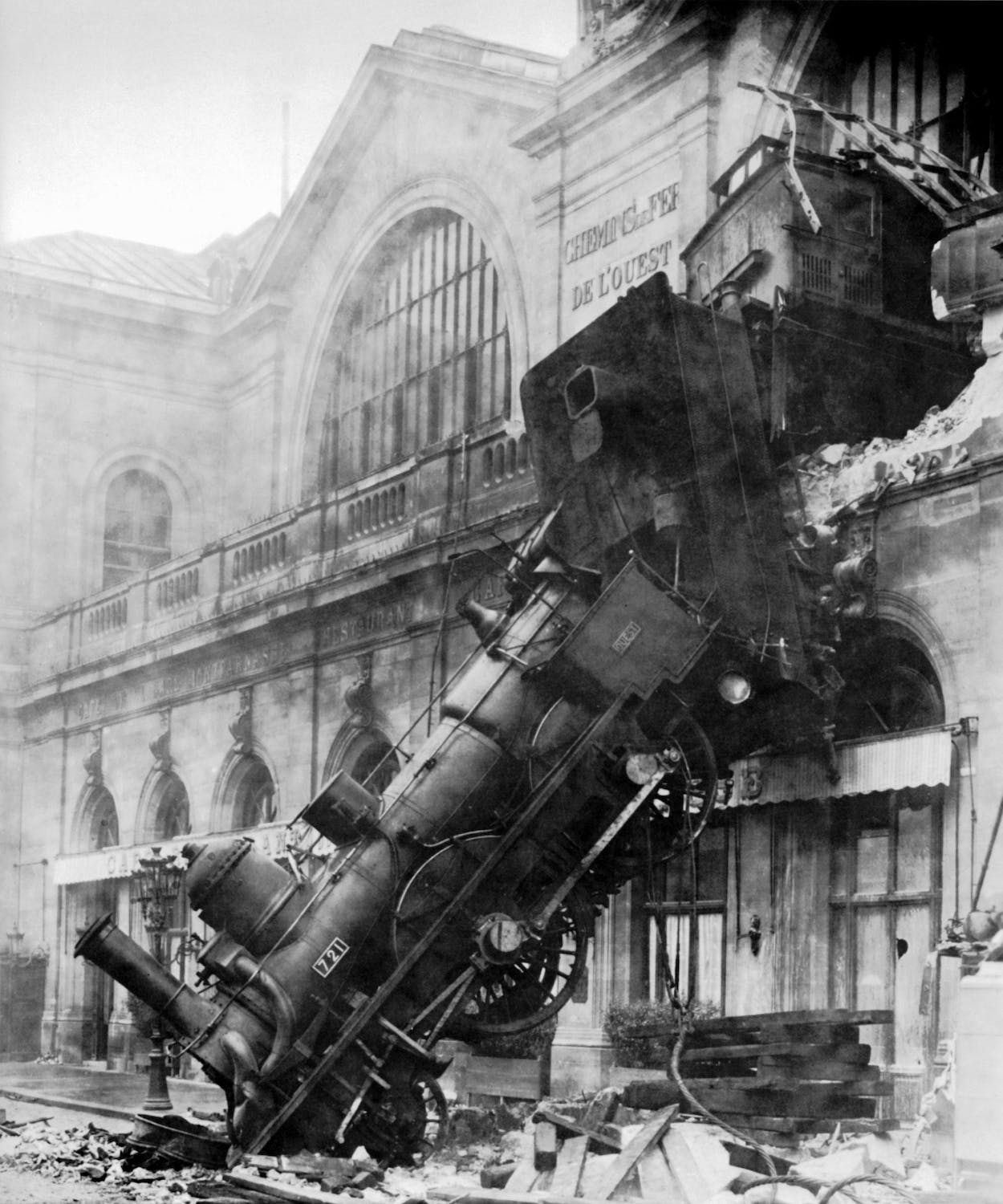Implementing a disaster recovery (DR) plan for a data center is a critical responsibility to ensure business continuity in the event of a natural disaster, hardware failure, cyberattack, or other catastrophic events. Below are the steps to design and implement a robust disaster recovery plan:
1. Assess Risks and Identify Critical Systems
- Risk Assessment: Identify potential threats to your data center, such as power outages, floods, fires, malware, or hardware failures.
- Business Impact Analysis (BIA): Determine the critical systems, applications, and data that are essential for business continuity.
- Prioritization: Rank systems and applications based on their importance to business operations.
2. Define Recovery Objectives
- Recovery Time Objective (RTO): Determine the maximum acceptable downtime for critical systems.
- Recovery Point Objective (RPO): Establish how much data loss is acceptable in terms of time (e.g., last 15 minutes, 1 hour, etc.).
- Service Level Agreements (SLAs): Set expectations for recovery performance and ensure alignment with business needs.
3. Choose the Right DR Strategy
- Backup and Restore: Use this strategy for non-critical workloads that can tolerate longer RTOs and RPOs.
- Active-Passive (Warm Site): Maintain a secondary site with pre-configured infrastructure that can be activated during a disaster.
- Active-Active (Hot Site): Implement a fully operational secondary site that runs in parallel to the primary data center.
- Cloud-Based DR: Leverage public or private cloud infrastructure for failover and recovery.
4. Implement Backup Solutions
- Data Backup: Regularly back up data to an offsite or cloud location. Use technologies like incremental backups, snapshots, and deduplication to optimize storage.
- Replication: Configure real-time or near-real-time replication of critical data between primary and secondary sites.
- Backup Testing: Periodically validate backups to ensure they are usable and consistent.
5. Build a Secondary Disaster Recovery Site
- Geographic Redundancy: Choose a site in a different geographic region to mitigate the risks of localized disasters.
- Infrastructure Replication: Match the hardware, storage, networking, and software configurations of the primary data center to ensure compatibility.
- High Availability (HA): Use redundant systems to reduce single points of failure.
6. Implement Virtualization and Automation
- Virtualization: Use hypervisors (e.g., VMware, Hyper-V) to simplify workload recovery. Virtual machines (VMs) can be quickly restored or replicated across sites.
- Orchestration Tools: Use DR orchestration tools like VMware Site Recovery Manager (SRM), Zerto, or CloudEndure to automate failover and failback processes.
- Kubernetes: For containerized workloads, use Kubernetes-native disaster recovery tools like Velero or Stork.
7. Configure Networking for Failover
- DNS Failover: Implement DNS solutions to redirect traffic to the secondary site in case of a disaster.
- Load Balancers: Use load balancers to distribute traffic across active and standby sites.
- VPN and Connectivity: Ensure secure and redundant network connections between data centers.
8. Leverage Advanced Technologies
- AI for DR: Use AI/ML-driven tools to predict potential failures and automate recovery workflows.
- GPUs for Compute-Intensive Recovery: If your workloads rely on GPUs (e.g., AI/ML, rendering), ensure GPU resources are available in the secondary site or cloud.
- Immutable Backups: Store backups in an immutable format to protect against ransomware attacks.
9. Create a Detailed DR Plan
- Documentation: Document step-by-step procedures for failover, failback, and recovery.
- Roles and Responsibilities: Define clear roles for IT staff during a disaster scenario.
- Communication Plan: Establish a communication plan to notify stakeholders, employees, and customers during a disaster.
10. Test the DR Plan
- Regular Testing: Conduct regular DR drills and simulations to validate the effectiveness of your plan.
- Types of Tests: Perform table-top exercises, partial failovers, and full-scale failovers.
- Post-Test Analysis: Review the results, identify gaps, and update the DR plan as needed.
11. Monitor and Maintain
- Monitoring Tools: Use monitoring solutions to keep track of the health of primary and secondary sites.
- Patch Management: Regularly update and patch software, firmware, and hardware to mitigate vulnerabilities.
- Audit and Review: Periodically audit the DR plan to ensure it aligns with business growth and changes in infrastructure.
12. Consider Regulatory Compliance
- Compliance Standards: Ensure your DR plan complies with industry regulations (e.g., GDPR, HIPAA, PCI-DSS).
- Retention Policies: Adhere to data retention and deletion policies to avoid legal liabilities.
13. Train Your Team
- Training Sessions: Educate your IT staff on DR procedures and tools.
- Cross-Training: Cross-train employees to handle multiple roles in case of staff unavailability during a disaster.
By following these steps, you can build a comprehensive disaster recovery plan that minimizes downtime and ensures the resilience of your data center infrastructure. Remember, disaster recovery is not a one-time task but an ongoing process that requires regular evaluation and improvement.