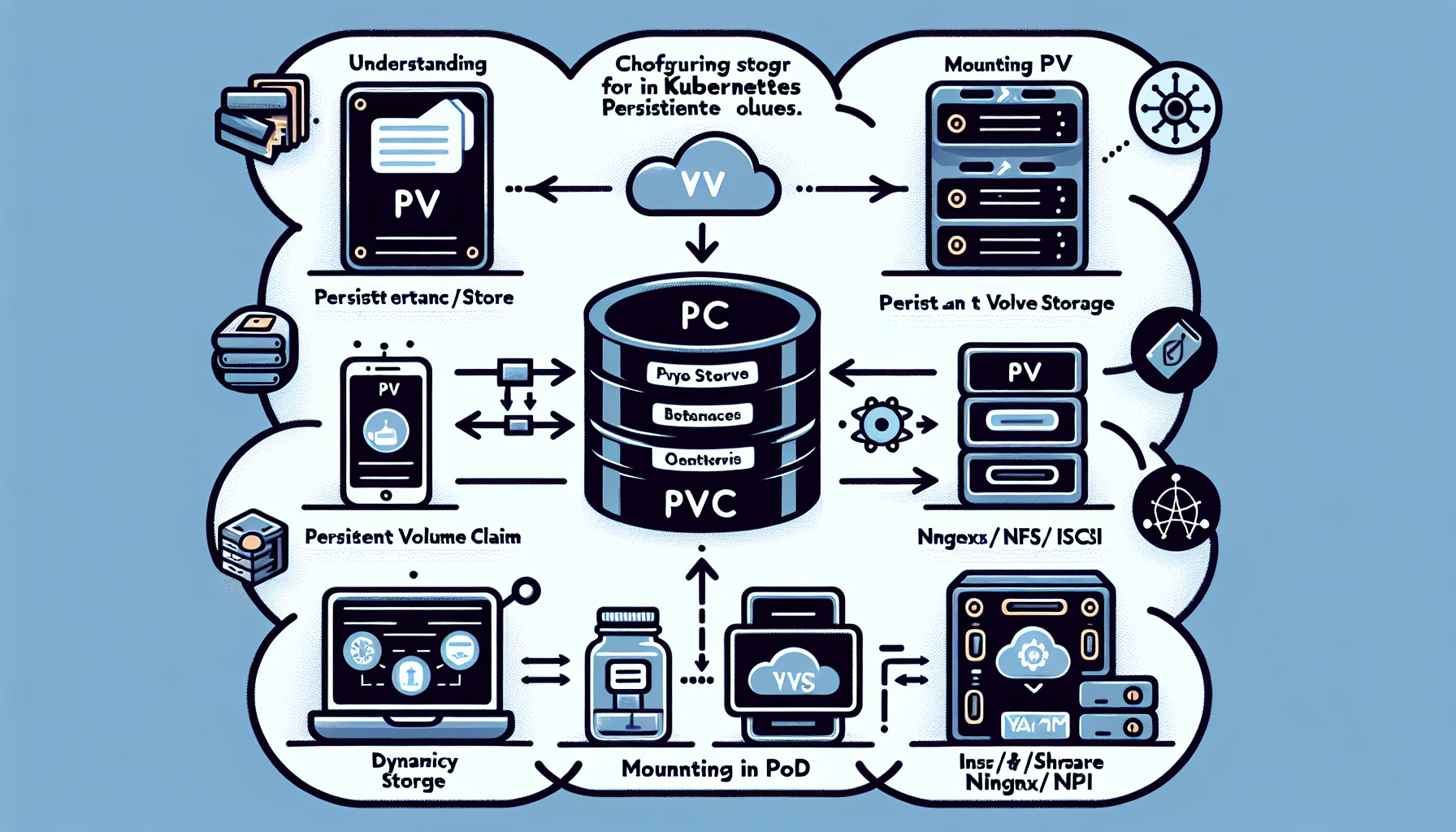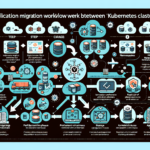Configuring storage for Kubernetes Persistent Volumes (PVs) involves several steps. Below is a detailed guide to help you configure storage for Kubernetes PVs:
1. Understand Persistent Volumes (PV) and Persistent Volume Claims (PVC)
- Persistent Volume (PV): A cluster resource that represents physical storage.
- Persistent Volume Claim (PVC): A request for storage by a pod. It allows pods to use the PV.
2. Choose a Storage Backend
Kubernetes supports various storage backends, such as:
– Local Storage: Directly using disks or directories on the node.
– Networked Storage: NFS, iSCSI, Ceph, GlusterFS.
– Cloud Storage: AWS EBS, Google Persistent Disks, Azure Disks, etc.
– CSI Drivers: Cloud and on-premises storage providers often have CSI (Container Storage Interface) plugins.
3. Install and Configure the Storage Backend
a. Cloud Storage:
– Ensure your cluster nodes have the necessary IAM roles or credentials for accessing cloud storage.
– Configure and provision storage in the cloud platform (e.g., AWS EBS, GCP Persistent Disk, Azure Disk).
b. NFS or iSCSI:
– Install and configure the necessary server (e.g., NFS or iSCSI target).
– Ensure nodes have access to the storage network.
c. CSI Drivers:
– Install the CSI driver for your specific storage solution. This may involve deploying a Kubernetes DaemonSet or StatefulSet.
4. Create the Persistent Volume (PV)
A Persistent Volume is a static resource that represents storage in the cluster.
Here’s an example YAML for an NFS-based PV:
yaml
apiVersion: v1
kind: PersistentVolume
metadata:
name: nfs-pv
spec:
capacity:
storage: 10Gi
accessModes:
- ReadWriteMany
nfs:
path: /exported/path
server: <NFS_SERVER_IP>
Replace <NFS_SERVER_IP> and /exported/path with your NFS server’s IP and the directory path.
For cloud storage, you might use a gcePersistentDisk or awsElasticBlockStore configuration instead.
5. Create the Persistent Volume Claim (PVC)
The PVC allows pods to request storage dynamically.
Example YAML:
yaml
apiVersion: v1
kind: PersistentVolumeClaim
metadata:
name: nfs-pvc
spec:
accessModes:
- ReadWriteMany
resources:
requests:
storage: 5Gi
The storage size requested in the PVC must be less than or equal to the capacity of the PV.
6. Mount the PVC in a Pod
The PVC can now be used in a pod to mount the storage.
Example YAML:
yaml
apiVersion: v1
kind: Pod
metadata:
name: test-pod
spec:
containers:
- name: app
image: nginx
volumeMounts:
- mountPath: "/usr/share/nginx/html"
name: storage
volumes:
- name: storage
persistentVolumeClaim:
claimName: nfs-pvc
This mounts the storage to /usr/share/nginx/html in the container.
7. Use Dynamic Provisioning (Optional)
Dynamic provisioning allows Kubernetes to automatically create PVs based on PVC requests. This requires a StorageClass.
Example StorageClass for NFS:
yaml
apiVersion: storage.k8s.io/v1
kind: StorageClass
metadata:
name: nfs-storage
provisioner: nfs-provisioner
parameters:
archiveOnDelete: "false"
Example PVC that uses a StorageClass:
yaml
apiVersion: v1
kind: PersistentVolumeClaim
metadata:
name: dynamic-pvc
spec:
accessModes:
- ReadWriteMany
resources:
requests:
storage: 10Gi
storageClassName: nfs-storage
The provisioner in the StorageClass must match the CSI driver or dynamic provisioner for your storage solution.
8. Verify the Setup
- Check PVs:
kubectl get pv - Check PVCs:
kubectl get pvc - Check Pods:
kubectl describe pod <POD_NAME>
Ensure the PVC is bound and the pod can write to and read from the storage.
9. Monitor Storage Usage
Use tools like kubectl top or monitoring solutions (e.g., Prometheus, Grafana) to track storage consumption and performance.
10. Best Practices
- Use
ReadWriteOncefor workloads that require exclusive access to storage. - Use
ReadWriteManyfor shared storage across multiple pods. - Enable storage replication for critical data.
- Use storage backups to ensure data safety.
By following these steps, you’ll have a working setup for Kubernetes Persistent Volumes and Claims with the desired storage backend.