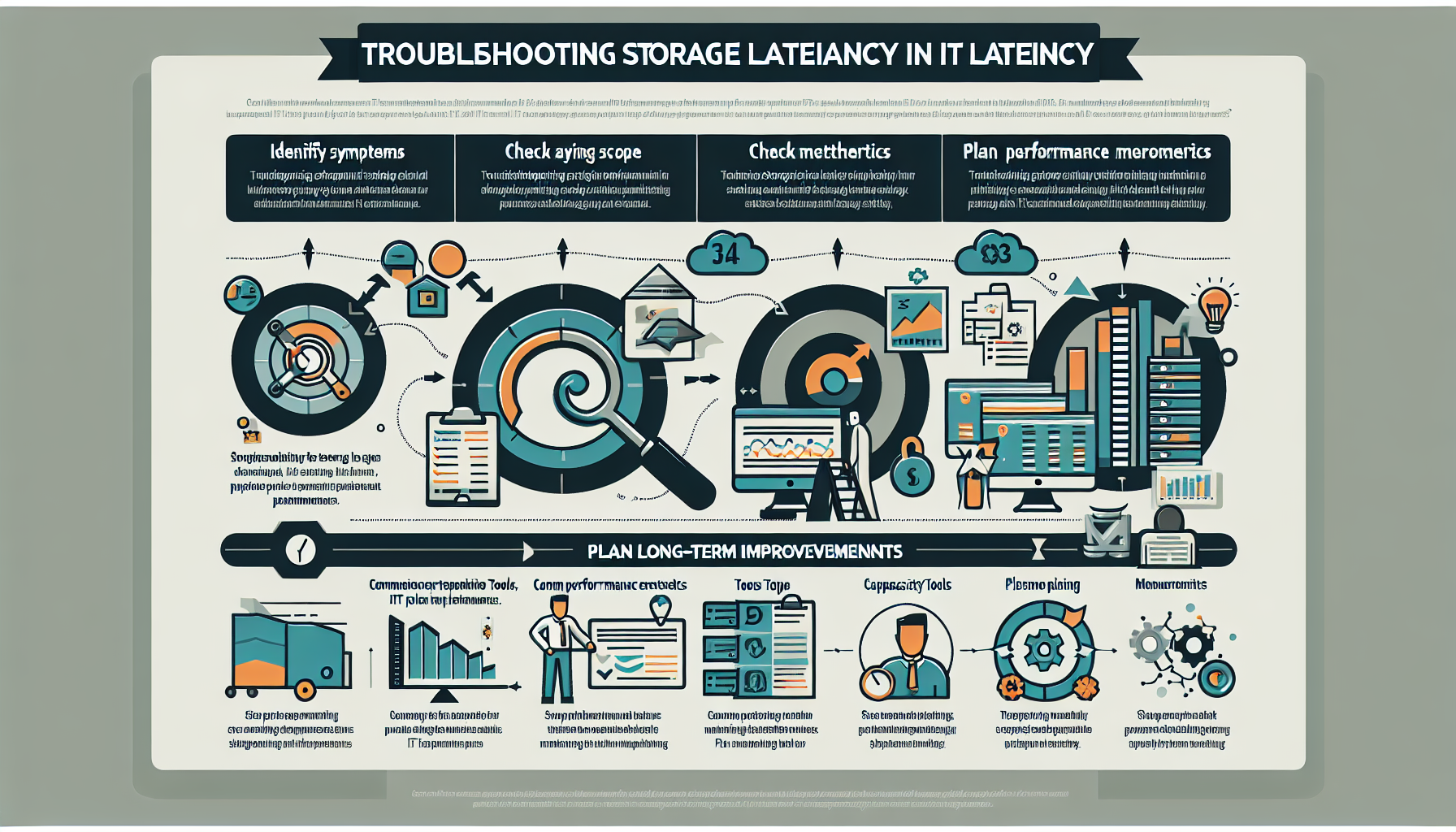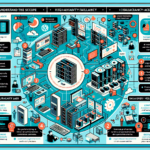Troubleshooting storage latency in an IT infrastructure requires a systematic approach to identify and resolve the root cause of the issue. Below is a step-by-step guide to help you diagnose and resolve storage latency problems:
1. Identify Symptoms and Scope
- Gather details: Confirm the latency symptoms (e.g., slow read/write speeds, delayed response times).
- Determine affected systems: Is the latency affecting all applications, specific servers, or a particular storage array?
- Understand the impact: Are users or critical systems affected? Is it intermittent or constant?
2. Check Performance Metrics
- Storage metrics: Review IOPS (Input/Output Operations Per Second), throughput (MB/s), and latency (ms) using monitoring tools (e.g., vendor-provided software, SNMP, or third-party monitoring tools like SolarWinds or Nagios).
- Disk utilization: Check disk usage and queue lengths. High disk utilization or long queues can indicate bottlenecks.
- Network metrics: Verify latency on the storage network (e.g., Fibre Channel, iSCSI, or NVMe-oF). Packet drops or retransmissions can cause delays.
3. Examine Application Workloads
- Analyze workload patterns: Check whether latency is tied to specific workloads (e.g., large file transfers or database queries).
- Identify spikes: Look for sudden increases in IOPS or throughput during peak periods.
- Check configuration: Ensure the applications are optimized for the storage type (e.g., block, file, or object storage).
4. Investigate Storage Hardware
- Disk health: Run diagnostics on SSDs, HDDs, or NVMe drives to check for hardware failures or wear-out issues.
- RAID configuration: Confirm that RAID rebuilds or degraded arrays are not causing latency.
- Controller bottlenecks: Check if storage controllers are overloaded or misconfigured.
- Firmware updates: Ensure storage devices have the latest firmware installed.
5. Review Storage Network
- Network congestion: Examine the storage network for bandwidth saturation or misconfigured switches.
- Cabling issues: Inspect cables and connectors (e.g., Fibre Channel, Ethernet, or InfiniBand) for physical faults.
- Zoning and masking: Check SAN zoning and LUN masking configurations to ensure proper access to storage devices.
- Jumbo frames: Verify that jumbo frames are enabled if using iSCSI or NFS over 10GbE or higher networks.
6. Analyze Virtualization Layer (if applicable)
- VM storage policies: Check VM storage policies for misalignment with the underlying storage architecture.
- Datastore latency: Monitor datastore metrics in VMware vSphere, Hyper-V, or other virtualization platforms.
- Storage vMotion: Ensure that VM migrations or snapshots are not causing excess storage load.
- Thin provisioning: Confirm thin-provisioned disks are not causing unexpected performance degradation.
7. Optimize Storage Configuration
- Tiering: Ensure hot data resides on high-performance storage tiers (e.g., SSDs or NVMe) and cold data is offloaded to slower tiers.
- Caching: Enable or optimize caching mechanisms (e.g., read/write caching on storage controllers).
- Deduplication/compression: Check if deduplication or compression is causing overhead during high workloads.
8. Monitor Backup and Replication Activities
- Backup windows: Ensure backups and replication jobs don’t overlap with peak production times.
- Snapshots: Excessive snapshots or clones can cause storage performance issues.
- Bandwidth: Confirm replication jobs have sufficient network bandwidth and are not saturating storage resources.
9. Leverage Vendor Tools and Support
- Vendor utilities: Use vendor-provided diagnostics tools (e.g., Dell EMC Unisphere, NetApp Active IQ, HPE InfoSight).
- Logs: Review storage system logs for error messages or performance warnings.
- Support: Engage your storage vendor for advanced troubleshooting or hardware replacement if necessary.
10. Plan Long-Term Improvements
- Capacity planning: Ensure your storage system can handle current and future workloads.
- Upgrade storage: Consider upgrading to faster storage technologies (e.g., NVMe, all-flash arrays, or hybrid storage).
- Redesign architecture: Implement solutions like storage clustering, distributed storage systems (e.g., Ceph), or Kubernetes Persistent Volumes for better scalability.
Common Tools for Storage Latency Troubleshooting
- Monitoring tools: Grafana, Prometheus, SolarWinds, Zabbix.
- Storage vendor tools: Dell EMC Unisphere, NetApp Active IQ, HPE InfoSight, Pure Storage Purity.
- Virtualization tools: VMware vSphere Performance Monitor, Hyper-V Manager.
- SAN tools: Brocade SAN Health, Cisco SAN Analytics.
Example Troubleshooting Scenario
Problem: High latency observed in a VMware environment using an iSCSI SAN.
Steps:
1. Verify datastore latency in vSphere (>20ms indicates an issue).
2. Check storage array performance metrics (IOPS, throughput, latency).
3. Inspect network switches for congestion or packet loss.
4. Confirm jumbo frames are enabled across the entire iSCSI path.
5. Review VM storage policies and ensure alignment with storage capabilities.
6. Engage the SAN vendor for further analysis.
By following this structured approach, you can systematically identify the root cause of storage latency and implement solutions to restore optimal performance.