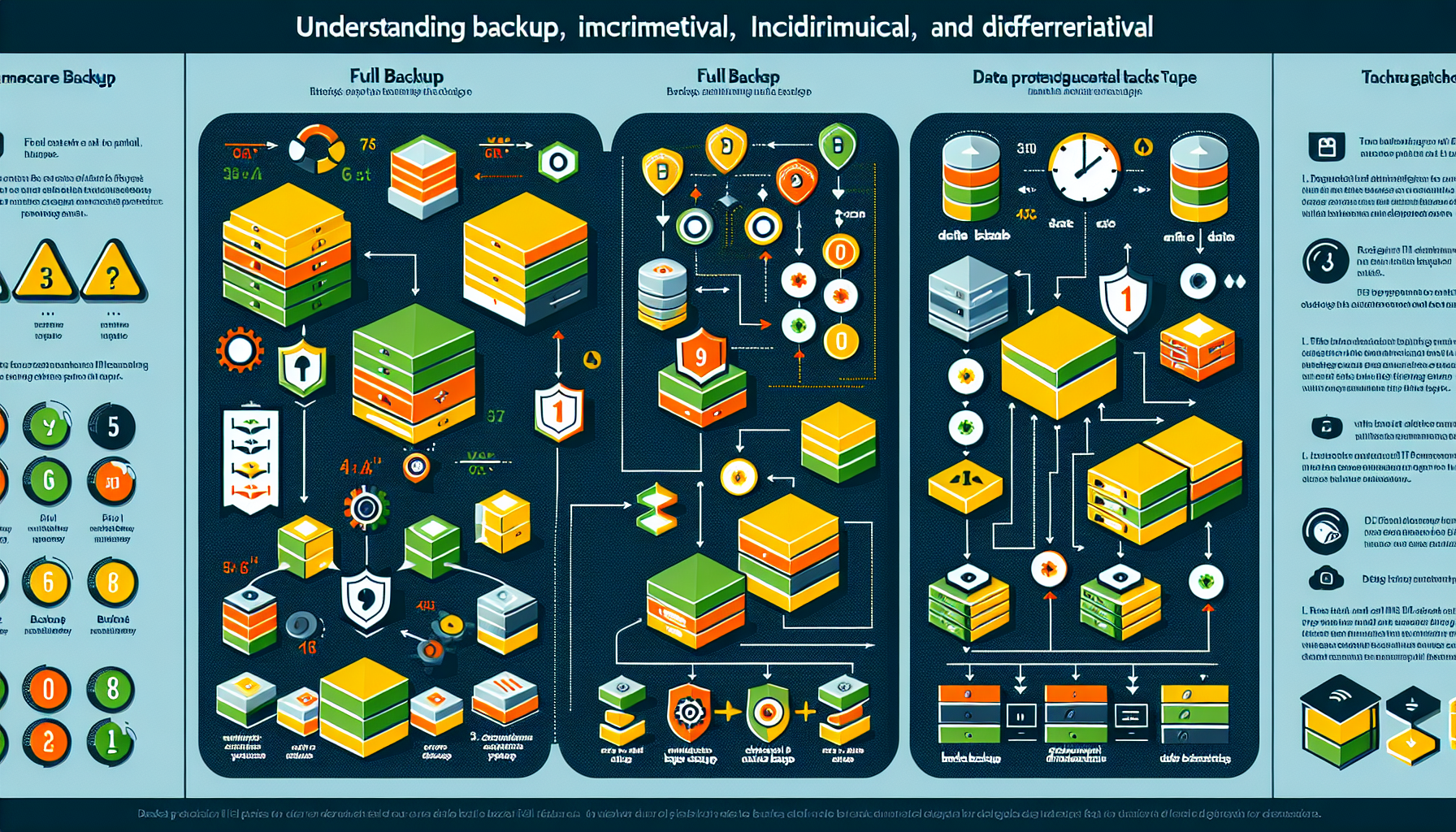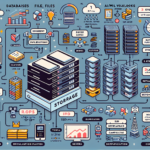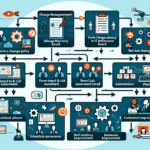As an IT manager responsible for backup strategies, it’s crucial to understand the key differences between full, incremental, and differential backups to implement the most efficient and reliable backup solution for your infrastructure. Let me break it down for you:
1. Full Backup
- Definition: A complete copy of all the data in the system at the time of the backup.
- Pros:
- Simplifies restoration because everything is in a single backup file.
- No dependency on previous backups.
- Serves as a reliable baseline for subsequent backups.
- Cons:
- Time-consuming and resource-intensive since it copies all data every time.
- Requires the most storage space.
- Use Case:
- Typically performed weekly or monthly as the foundation for incremental or differential backups.
2. Incremental Backup
- Definition: Backs up only the data that has changed since the last backup (whether full or incremental).
- Pros:
- Fast to create because only new or modified data is copied.
- Efficient use of storage space.
- Cons:
- Restoration can be slow and complex because it requires the last full backup and all subsequent incremental backups.
- Higher risk of failure during restoration if one of the incremental backups is corrupted or missing.
- Use Case:
- Ideal for daily backups where minimal storage and fast backups are required.
3. Differential Backup
- Definition: Backs up only the data that has changed since the last full backup.
- Pros:
- Faster restoration compared to incremental backups because only the last full backup and the most recent differential backup are needed.
- Simpler than incremental backups in terms of dependency.
- Cons:
- As more changes occur, the size of the differential backup grows, making it slower to create and more storage-intensive than incremental backups.
- Use Case:
- A good middle-ground solution for environments where restoration speed is critical but storage efficiency is still important.
Comparison Table
| Type | What is Backed Up? | Backup Time | Storage Space | Restore Time | Dependency |
|——————-|——————————————–|—————–|——————-|——————|——————————————|
| Full Backup | All data, every time | Slow | High | Fast | No dependencies |
| Incremental | Changes since the last backup (full/incr.) | Fast | Very Low | Slow | Depends on full + all incrementals |
| Differential | Changes since the last full backup | Moderate | Moderate | Moderate | Depends on full + latest differential |
Backup Strategies
To balance storage, speed, and recovery needs, a common approach is to combine these types:
– Full Backup Weekly + Incremental Daily: Saves storage and speeds up daily backups but may increase restore time.
– Full Backup Weekly + Differential Daily: Simplifies restore at the cost of slightly longer daily backup times and more storage use.
Recommendations for IT Infrastructure
- Critical Systems (e.g., Kubernetes, Windows, Linux Servers):
- Full backups weekly with incremental backups for daily changes.
- Virtualized Environments:
- Use hypervisor-aware backups (e.g., VMware or Hyper-V) with incremental snapshots for fast recovery.
- AI Workloads with GPU Data:
- Given the size of AI datasets, consider deduplication and compression with differential or incremental backups to conserve storage.
- Storage and Datacenters:
- Implement replication alongside backups for redundancy (e.g., SAN-to-SAN replication).
By choosing the right backup type and schedule based on your environment’s needs, you can achieve a robust disaster recovery plan while optimizing storage and performance. Let me know if you’d like help designing a specific backup strategy!

Ali YAZICI is a Senior IT Infrastructure Manager with 15+ years of enterprise experience. While a recognized expert in datacenter architecture, multi-cloud environments, storage, and advanced data protection and Commvault automation , his current focus is on next-generation datacenter technologies, including NVIDIA GPU architecture, high-performance server virtualization, and implementing AI-driven tools. He shares his practical, hands-on experience and combination of his personal field notes and “Expert-Driven AI.” he use AI tools as an assistant to structure drafts, which he then heavily edit, fact-check, and infuse with my own practical experience, original screenshots , and “in-the-trenches” insights that only a human expert can provide.
If you found this content valuable, [support this ad-free work with a coffee]. Connect with him on [LinkedIn].