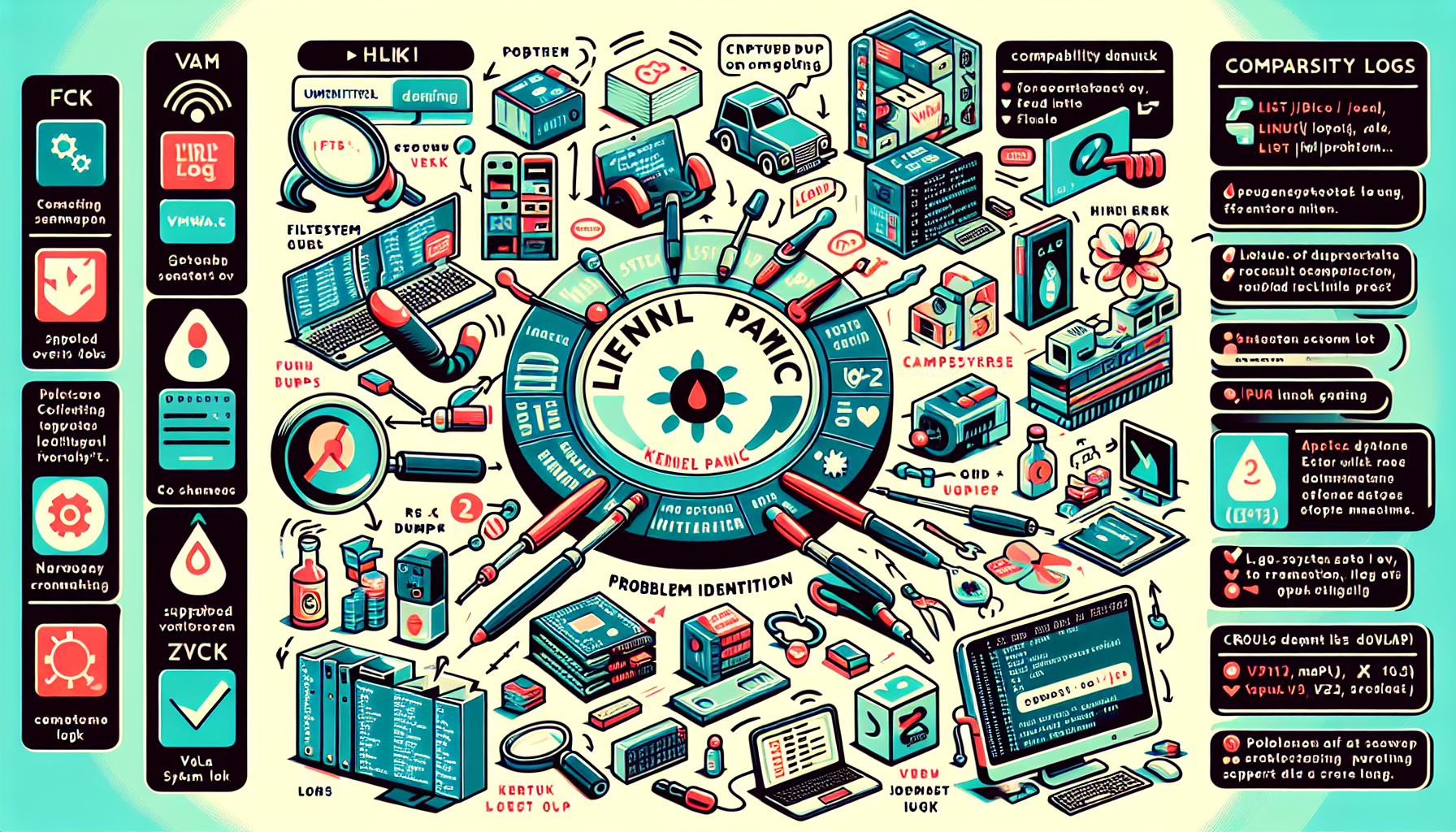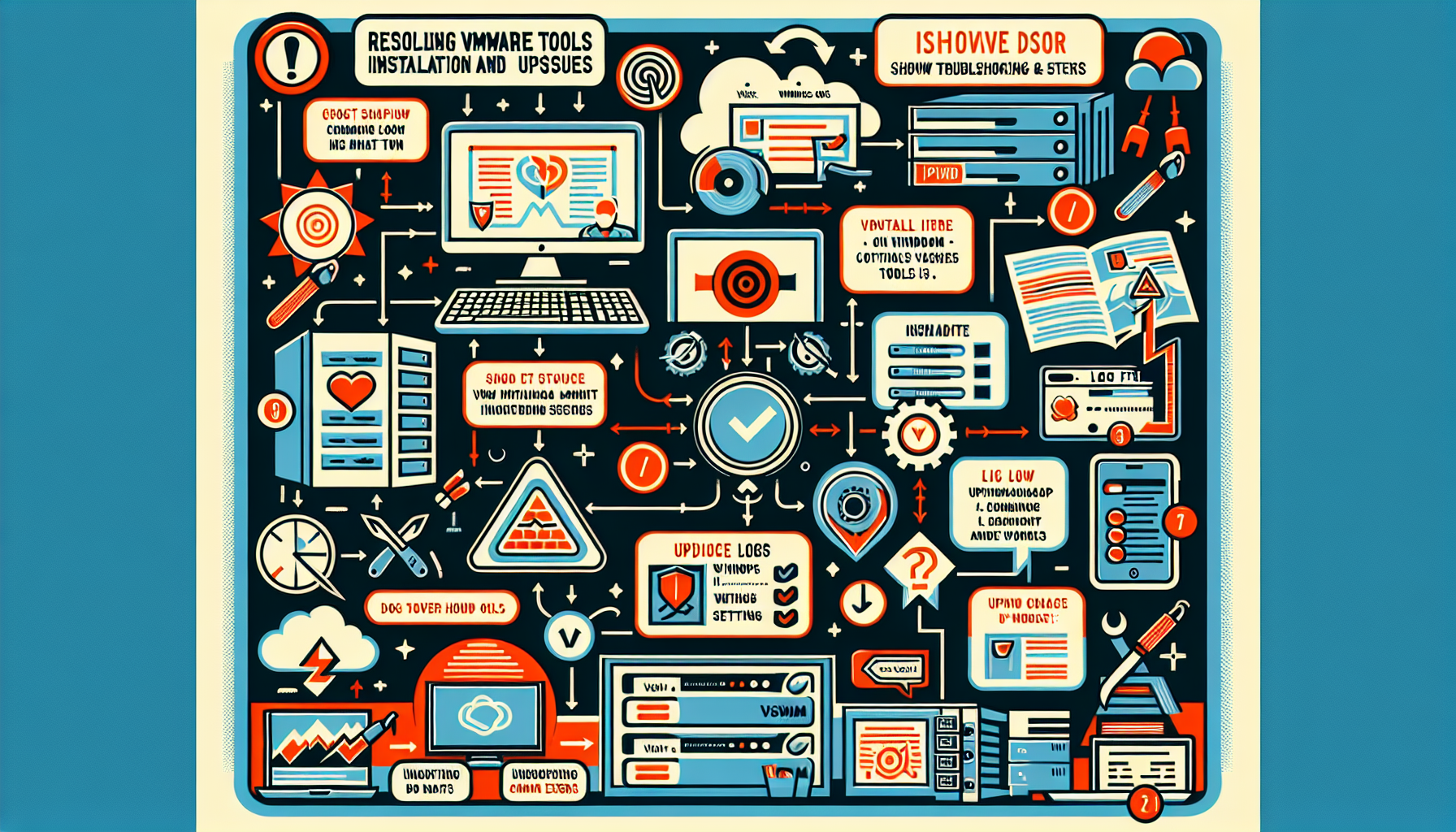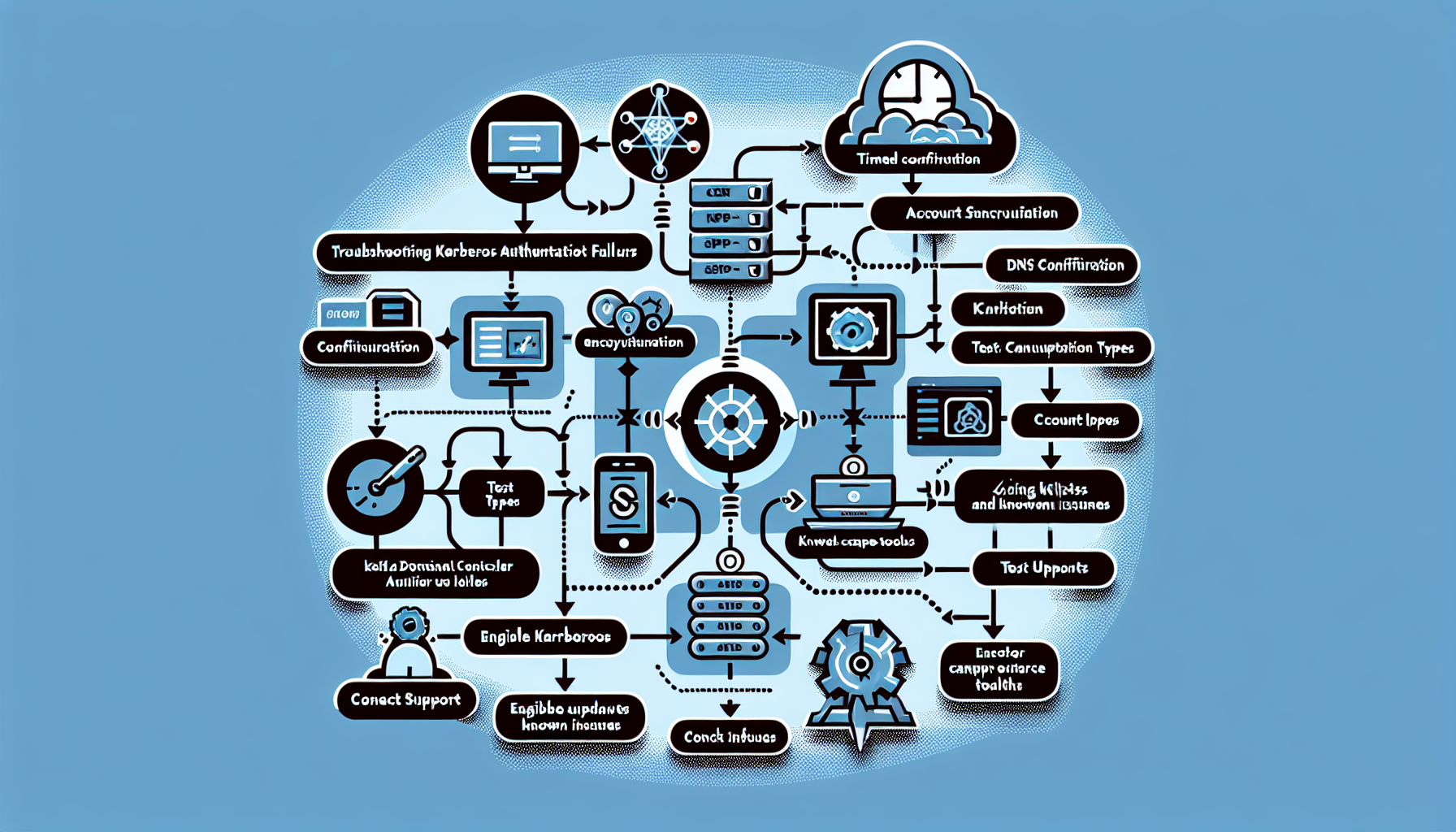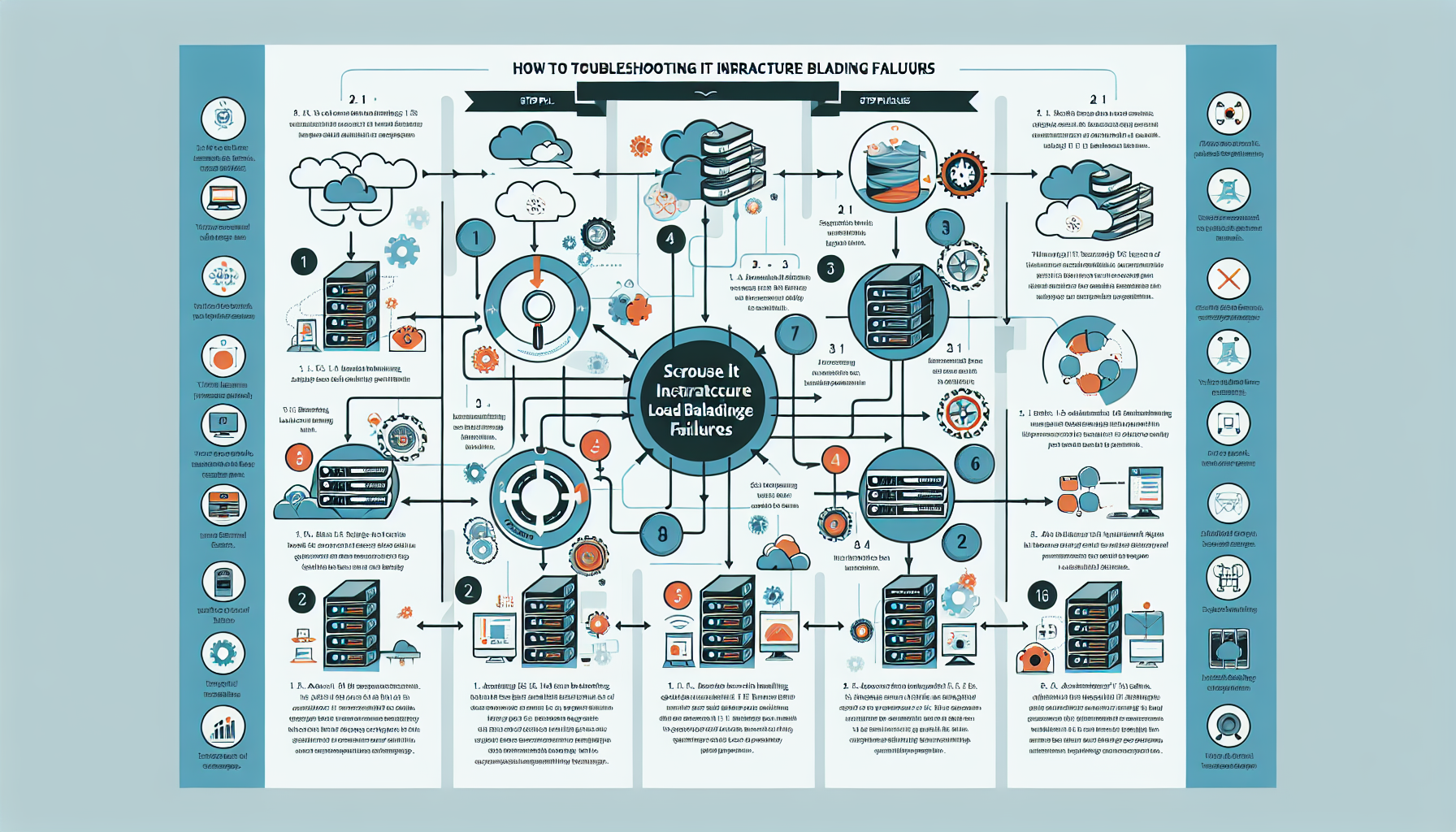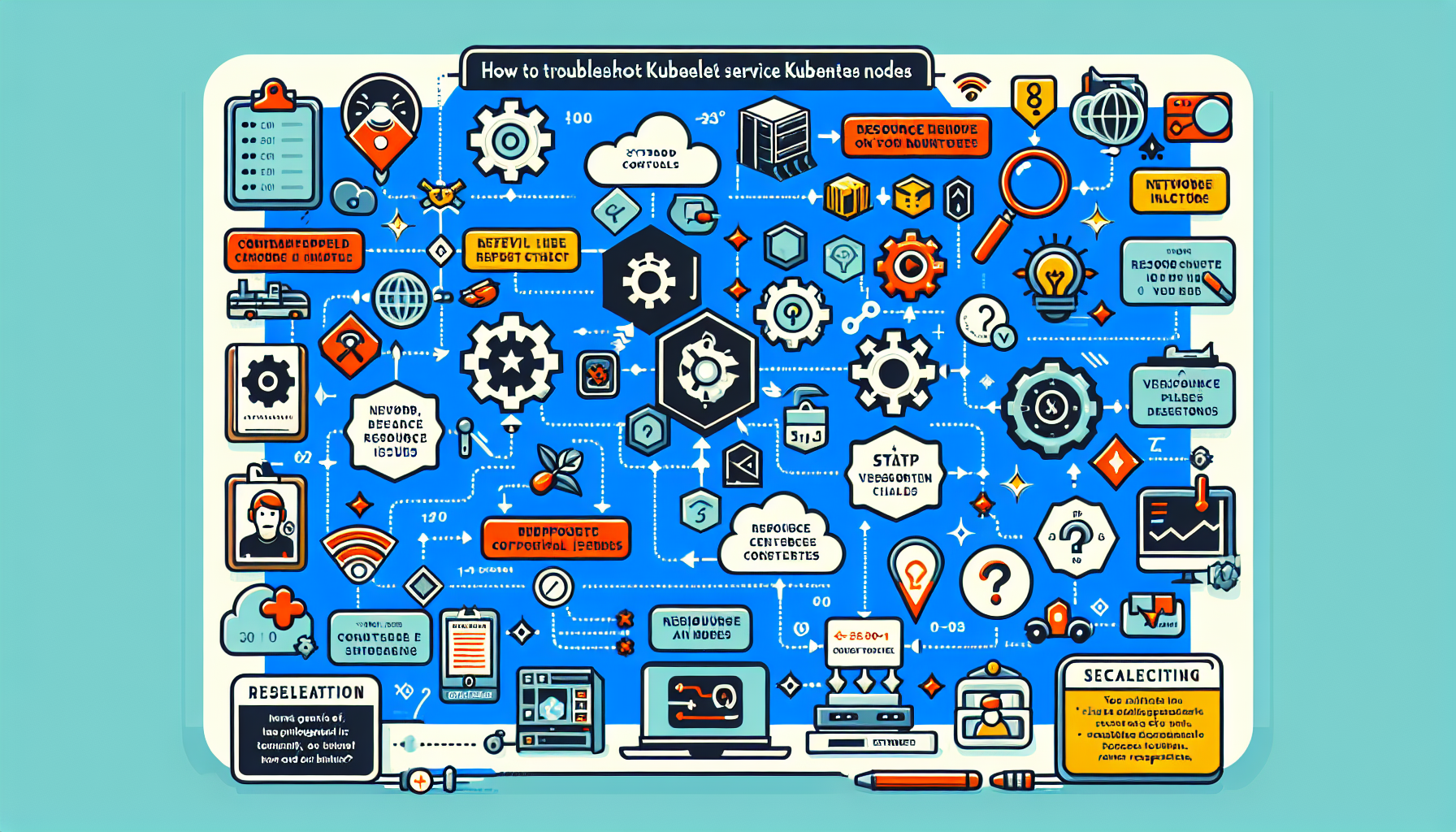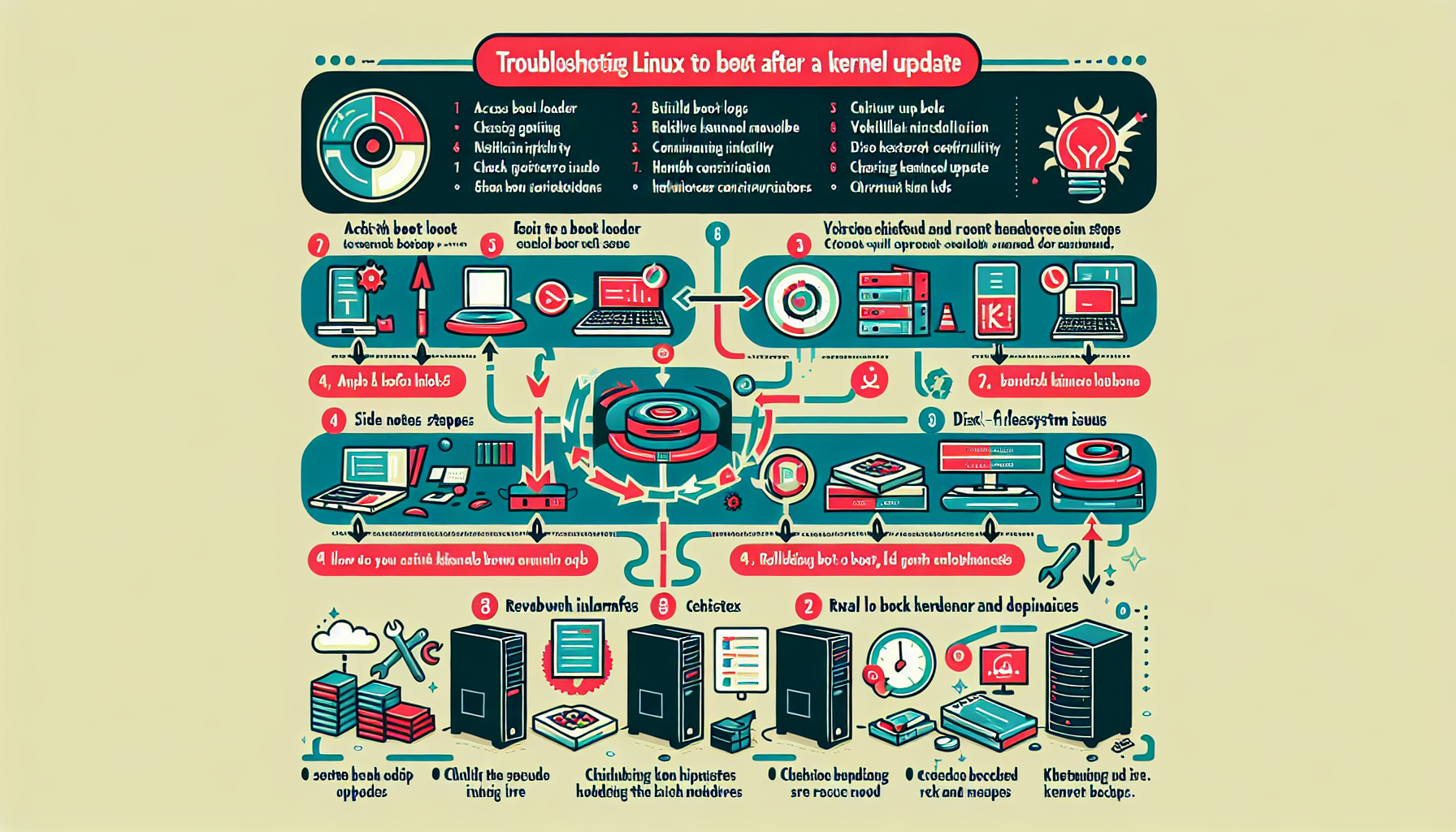How do I resolve kernel panic issues in Linux VMs running on VMware?
Resolving kernel panic issues in Linux VMs running on VMware can be challenging, as it involves diagnosing the root cause of the problem. Here are the steps you can take to identify and resolve the issue: 1. Understand the Kernel Panic A kernel panic is triggered when the Linux kernel encounters a critical error that […]