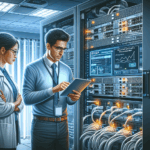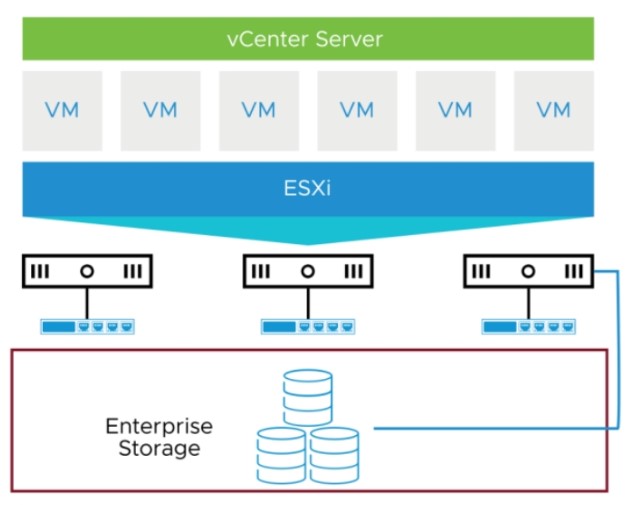Troubleshooting IT infrastructure port conflicts requires a systematic approach to identify and resolve issues caused by multiple applications or services attempting to use the same network port. Here’s a step-by-step guide to help you address port conflicts:
1. Understand the Symptoms of a Port Conflict
Port conflicts can manifest in various ways:
– Applications or services fail to start.
– Error messages about “port already in use.”
– Unexpected behavior in network communication.
– Logs showing binding or socket errors.
2. Identify the Conflicting Port
To resolve port conflicts, you need to know which port is in conflict:
– Windows:
– Open Command Prompt and run:
cmd
netstat -ano | findstr :<port_number>
Replace <port_number> with the suspected port.
– The output will show which process ID (PID) is using the port.
– Linux:
– Use the netstat or ss command:
bash
sudo netstat -tuln | grep :<port_number>
sudo ss -tuln | grep :<port_number>
– Identify the process using the port.
– Kubernetes:
– Check service and pod configurations:
bash
kubectl get services
kubectl describe pod <pod_name>
Look for ports being used by pods or services that overlap.
3. Map the Process to an Application
Once you identify the PID using the port:
– Windows:
– Run:
cmd
tasklist | findstr <PID>
– Linux:
– Use:
bash
ps -p <PID>
– This will show the application or service associated with the process.
4. Check Configuration Files
Examine the configuration files of applications or services to determine which one is configured to use the conflicting port. Common areas to check include:
– Web servers (Apache, Nginx, IIS).
– Database servers (MySQL, PostgreSQL).
– Application servers or APIs.
– Docker containers.
– Kubernetes manifests (Deployment, Service, or Ingress).
5. Verify Port Assignments
- Confirm the port assignment is intentional and not conflicting with another service.
- Check IANA port ranges to avoid using well-known or reserved ports (e.g., 80, 443, 22).
- Check your organization’s documentation for port usage policies.
6. Resolve the Conflict
Option 1: Change the Port
Modify the configuration of one of the applications or services to use a different port. Restart the service after making changes.
Option 2: Stop the Conflicting Service
If the conflicting service is unnecessary, stop and disable it.
– Windows:
cmd
net stop <service_name>
– Linux:
bash
sudo systemctl stop <service_name>
sudo systemctl disable <service_name>
Option 3: Use a Proxy
Use a proxy (e.g., HAProxy, Nginx) to route traffic to the correct service when both applications must use the same external port.
Option 4: Adjust Kubernetes Configuration
In Kubernetes, ensure each service has unique targetPort and nodePort assignments. Use kubectl edit or update your YAML manifest.
7. Monitor Logs
Check application and system logs to confirm the resolution:
– Windows:
– Use Event Viewer.
– Linux:
– Check logs in /var/log or use journalctl.
– Kubernetes:
– Use:
bash
kubectl logs <pod_name>
8. Implement Preventative Measures
- Documentation: Maintain a record of port assignments across your IT infrastructure.
- Monitoring: Use network monitoring tools (e.g., Nagios, Zabbix, Prometheus) to detect port conflicts proactively.
- Automation: Automate port assignment with orchestration tools like Kubernetes, Ansible, or Terraform.
9. Tools to Assist in Troubleshooting
- Network Scanners: Use tools like
nmaporWiresharkto identify open ports and communication. - Port Management Tools: Tools like
CurrPorts(Windows) orlsof(Linux) can help monitor port usage. - Cloud Monitoring: If using cloud platforms, monitor port usage through cloud provider dashboards (e.g., AWS, Azure, GCP).
10. Communicate with Teams
If the conflict involves multiple teams or applications, coordinate with stakeholders to avoid unintentional overlaps in port usage.
By following these steps, you can efficiently identify and resolve port conflicts in your IT infrastructure, minimizing downtime and ensuring smooth operations.

Ali YAZICI is a Senior IT Infrastructure Manager with 15+ years of enterprise experience. While a recognized expert in datacenter architecture, multi-cloud environments, storage, and advanced data protection and Commvault automation , his current focus is on next-generation datacenter technologies, including NVIDIA GPU architecture, high-performance server virtualization, and implementing AI-driven tools. He shares his practical, hands-on experience and combination of his personal field notes and “Expert-Driven AI.” he use AI tools as an assistant to structure drafts, which he then heavily edit, fact-check, and infuse with my own practical experience, original screenshots , and “in-the-trenches” insights that only a human expert can provide.
If you found this content valuable, [support this ad-free work with a coffee]. Connect with him on [LinkedIn].