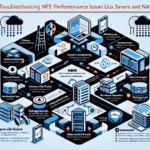Troubleshooting high packet loss in server-to-server communication requires a systematic approach to identify and resolve the root cause. Below is a step-by-step process to troubleshoot the issue effectively:
1. Verify Symptoms
- Measure Packet Loss: Use tools like
ping,traceroute, ormtrto assess packet loss between the servers. - Check Application Behavior: Verify if applications are experiencing delays, dropped connections, or data inconsistencies due to packet loss.
2. Analyze the Network Path
- Check Physical Connections: Ensure network cables, ports, and switches are securely connected and not damaged.
- Run Traceroute/MTR: Identify where in the network path the packet loss occurs. Look for latency spikes or dropped packets at specific hops.
- Investigate Firewall or IDS/IPS: Ensure there is no misconfigured firewall or intrusion prevention system blocking or throttling packets.
- Check Bandwidth Utilization: Use tools like
nload,iftop, or network monitoring dashboards to check if the network is congested.
3. Examine Server Network Configuration
- NIC Configuration: Verify network interface card (NIC) settings, including speed, duplex mode, and MTU size. Mismatched configurations can cause packet loss.
- Use
ethtool(Linux) or NIC properties in Windows to check settings.
- Use
- Driver Updates: Ensure the NIC drivers are up to date and compatible with the server OS.
- Offloading Features: Check if features like TCP segmentation offloading (TSO) or large send offloading (LSO) are causing issues. You can disable them for testing purposes.
4. Check Network Hardware
- Switches and Routers: Inspect switches and routers for errors, high CPU utilization, or faulty ports.
- Port Errors: Use commands or management software to check for errors like CRC errors or frame drops on the network devices.
- Test Alternate Ports or Hardware: Use spare switches, routers, or NICs to isolate faulty hardware.
5. Review Server Performance
- CPU and Memory Usage: Check for high utilization that could impact network processing (e.g., overloaded server causing delays in communication).
- Use
top,htop, or Task Manager for analysis.
- Use
- Disk I/O Bottlenecks: If the server is under heavy load, packet processing may be delayed. Use
iostator similar tools for disk performance analysis.
6. Inspect Network Policies
- QoS (Quality of Service): Check if traffic prioritization rules or rate limiting are incorrectly configured.
- VLAN Configuration: Ensure VLAN tagging and routing are correct. Misconfiguration can result in dropped packets.
7. Test Virtualization and Kubernetes Layers
- VM Network Settings: If servers are virtualized, check the virtual NIC settings and the hypervisor’s network configuration.
- Kubernetes Network: For Kubernetes, validate the CNI plugin configuration (e.g., Calico, Flannel) and inspect network policies. Ensure pods and services can communicate without restrictions or errors.
- Pod Logs: Check pod logs for connectivity-related errors.
8. Investigate Storage Systems
- iSCSI/NFS/SMB: If communication involves storage protocols, verify the storage network configuration, including latency and packet loss on storage interfaces.
- SAN Fabric: For storage area networks, inspect the fabric (e.g., Fibre Channel zoning or switches) for any issues.
9. Monitor for Security Threats
- DDoS Attacks: Packet loss can occur due to Distributed Denial of Service (DDoS) attacks. Use network monitoring tools to identify suspicious traffic patterns.
- Malware: Scan for malware or compromised systems causing excessive traffic or disruptions.
10. Capture and Analyze Traffic
- Packet Capture: Use tools like
tcpdump, Wireshark, or SolarWinds to capture and analyze packets. Look for retransmissions, timeouts, or unusual patterns. - Logs: Check logs from network devices, firewalls, and servers for errors or warnings.
11. Collaborate with ISPs or External Teams
- If packet loss occurs outside your network (e.g., WAN or cloud provider), contact your ISP or cloud support team. Provide traceroute data and other diagnostics to assist them in identifying issues.
12. Test and Validate Fixes
- Once changes are made (e.g., replacing faulty hardware or reconfiguring settings), re-test server-to-server communication using
ping,iperf, or application-level tests to validate the fix.
Preventive Measures
- Regular Monitoring: Use network monitoring tools like Nagios, Zabbix, PRTG, or Prometheus to detect packet loss early.
- Redundancy: Implement redundant network paths to avoid single points of failure.
- Performance Tuning: Periodically review and optimize server and network configurations.
By systematically following these steps, you should be able to identify and resolve the root cause of high packet loss in server-to-server communication.
How do I troubleshoot high packet loss in server-to-server communication?