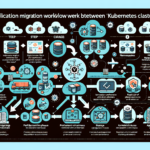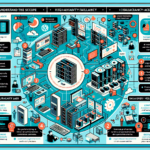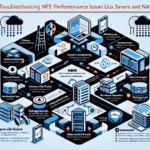Troubleshooting DNS resolution issues inside Kubernetes clusters can be challenging, but systematic steps can help identify and resolve the problem. Here’s a detailed guide:
1. Check Pod DNS Configuration
Start by verifying the DNS configuration of the affected pod:
– Get Pod’s DNS Info:
bash
kubectl exec -it <pod-name> -- cat /etc/resolv.conf
Look for:
– nameserver: It should point to the cluster’s DNS service (usually the kube-dns or CoreDNS IP address).
– search: Ensure the Kubernetes namespace and cluster domain are listed.
– options: Check for valid DNS resolution options.
- Expected Output Example:
nameserver 10.96.0.10
search default.svc.cluster.local svc.cluster.local cluster.local
options ndots:5
If the configuration is incorrect, it might be due to an issue with the pod’s DNS settings or cluster DNS configuration.
2. Test DNS Resolution Inside the Pod
Run manual DNS resolution commands inside the pod:
– Ping a Service:
bash
kubectl exec -it <pod-name> -- ping <service-name>
Replace <service-name> with the name of the Kubernetes service you want to resolve.
- Use
nslookupordig:
If tools likenslookupordigare available in the pod:
bash
kubectl exec -it <pod-name> -- nslookup <service-name>
kubectl exec -it <pod-name> -- dig <service-name>
3. Check DNS Service Logs
If DNS resolution fails, inspect the logs of the DNS service (CoreDNS or kube-dns):
– Get DNS Pods:
bash
kubectl get pods -n kube-system
– Check Logs:
bash
kubectl logs -n kube-system <dns-pod-name>
Look for errors or timeouts in the logs that might indicate DNS issues.
4. Verify Kubernetes Network Policies
If network policies are enabled, ensure that DNS traffic is not being blocked:
– DNS traffic typically uses UDP port 53. Check your network policies to verify if this traffic is allowed between pods and the DNS service.
5. Ensure Cluster DNS is Working
Test DNS resolution from other pods in the cluster to verify if the issue is isolated to a single pod or broader:
– Deploy a test pod with DNS utilities:
yaml
apiVersion: v1
kind: Pod
metadata:
name: dns-test
spec:
containers:
- name: dns-test
image: busybox
command:
- sleep
- "3600"
– Test DNS resolution from the test pod:
bash
kubectl exec -it dns-test -- nslookup <service-name>
6. Verify CoreDNS or Kube-DNS Deployment
Check the deployment of the DNS service itself:
– Check Deployment:
bash
kubectl get deployment -n kube-system
Ensure the DNS service (CoreDNS or kube-dns) is running.
– Check Service:
bash
kubectl get svc -n kube-system
Verify the DNS service IP matches the nameserver in /etc/resolv.conf.
7. Test External DNS Resolution
If external DNS resolution fails (e.g., resolving google.com), check:
– The DNS service configuration.
– Cluster-wide network settings like firewall rules or NAT gateways.
8. Check kubelet Configuration
Review the kubelet configuration on the nodes:
– Ensure the --cluster-dns flag is pointing to the correct DNS service IP.
– Verify that the --cluster-domain flag matches the cluster domain specified in DNS settings (e.g., cluster.local).
9. Check Node-Level DNS Configuration
If the issue persists, confirm the DNS settings on the worker nodes:
– Check /etc/resolv.conf on the node hosting the pod.
– Ensure the node can resolve external and internal DNS names.
10. Restart DNS Pods
If the DNS service appears to be malfunctioning, restart the DNS pods:
bash
kubectl delete pod -n kube-system <dns-pod-name>
The pods will be recreated automatically if the DNS service is managed by a deployment.
11. Upgrade CoreDNS (if applicable)
If using an older version of CoreDNS, consider upgrading to the latest version:
bash
kubectl edit configmap coredns -n kube-system
Ensure the configuration is correct and matches your cluster requirements.
12. Inspect Firewall and Network Plugins
If your cluster uses a CNI plugin (e.g., Calico, Flannel), check for networking issues between pods and the DNS service. Also, verify firewall rules or security groups in cloud environments.
13. Debugging Tools
- Use tools like
tcpdumporwiresharkto trace DNS traffic between pods and the DNS service. - Deploy a pod with advanced networking tools (e.g.,
netshoot) to investigate DNS issues:
“`yaml
apiVersion: v1
kind: Pod
metadata:
name: netshoot
spec:
containers:- name: netshoot
image: nicolaka/netshoot
command: - sleep
- “3600”
“`
- name: netshoot
Summary
DNS issues in Kubernetes can stem from pod misconfiguration, DNS service failure, or network issues. By systematically checking the pod, DNS service, kubelet configuration, and cluster networking, you can pinpoint and resolve the issue. If the problem persists, consult Kubernetes and CoreDNS documentation for additional debugging steps.
Let me know if you need further assistance!

Ali YAZICI is a Senior IT Infrastructure Manager with 15+ years of enterprise experience. While a recognized expert in datacenter architecture, multi-cloud environments, storage, and advanced data protection and Commvault automation , his current focus is on next-generation datacenter technologies, including NVIDIA GPU architecture, high-performance server virtualization, and implementing AI-driven tools. He shares his practical, hands-on experience and combination of his personal field notes and “Expert-Driven AI.” he use AI tools as an assistant to structure drafts, which he then heavily edit, fact-check, and infuse with my own practical experience, original screenshots , and “in-the-trenches” insights that only a human expert can provide.
If you found this content valuable, [support this ad-free work with a coffee]. Connect with him on [LinkedIn].