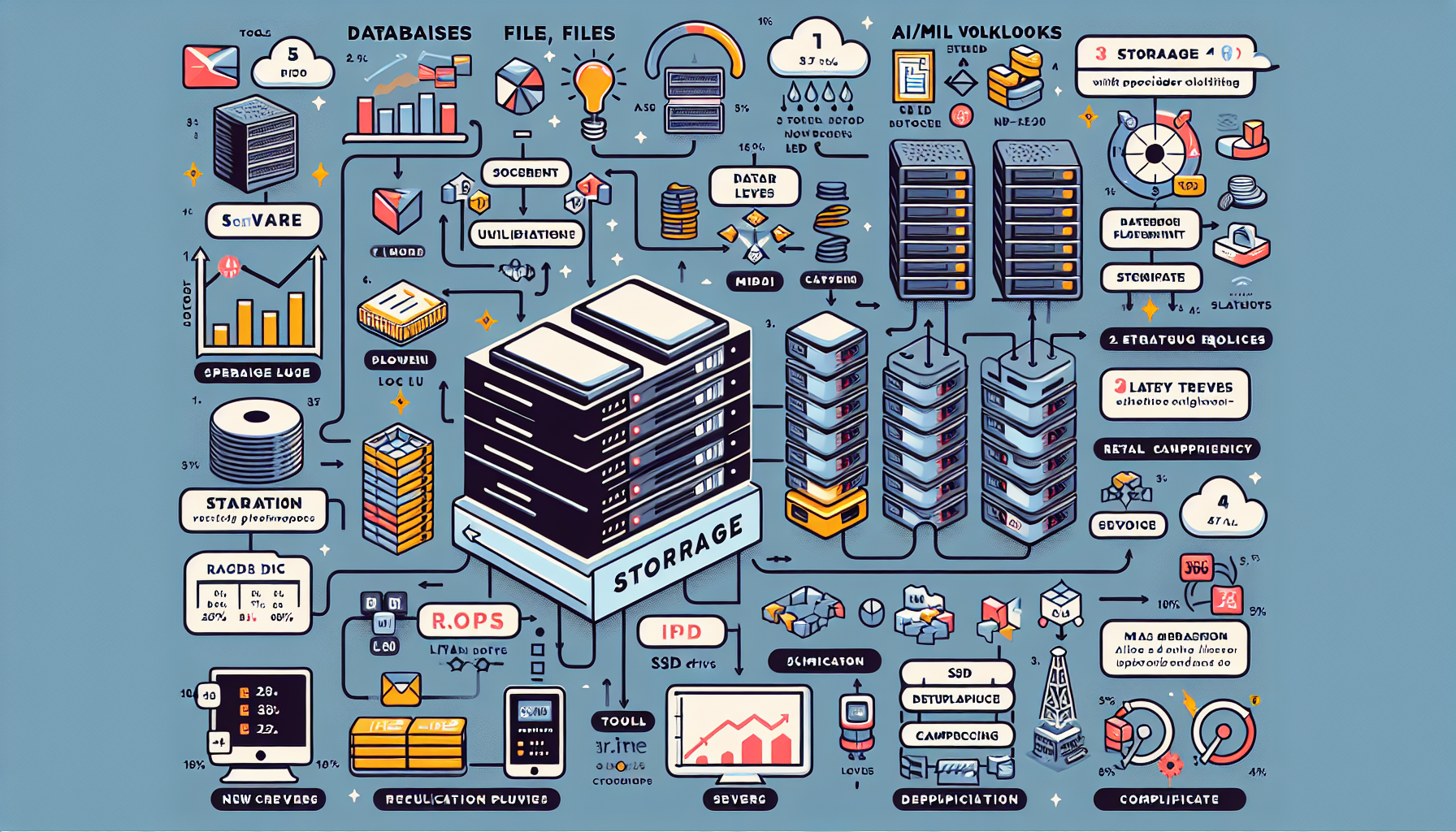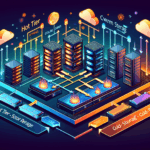Calculating storage requirements for your infrastructure is a critical step to ensure optimal performance, scalability, and cost efficiency. Below are the key steps to help you assess and calculate your storage needs accurately:
1. Understand Your Workload and Data Types
- Identify Use Cases: Determine the purpose of the storage (e.g., database, file sharing, backups, virtual machines, AI/ML workloads, media storage, etc.).
- Classify Data: Understand the types of data you’ll be storing:
- Structured data (databases, transactional systems)
- Unstructured data (files, images, videos, logs, etc.)
- Semi-structured data (JSON, XML files, etc.)
- AI/ML workloads (datasets, model checkpoints, training logs)
2. Analyze Current Storage Usage
- Review historical data to understand current storage consumption patterns.
- Total Storage Used: Check how much storage is currently in use.
- Growth Trends: Analyze year-over-year or month-over-month growth rates.
- Utilization Rates: Determine how efficiently current storage is used (e.g., over-provisioned or underutilized).
3. Estimate Future Data Growth
- Growth Rate: Use historical data to estimate future growth. For example, if your data grows 30% annually, account for that in your calculations.
- New Projects/Applications: Account for any upcoming initiatives or projects that might require additional storage.
- AI/ML Workloads: AI/ML training and inference workloads tend to generate large datasets. Plan for storage-intensive tasks such as model training, data preprocessing, and logs.
4. Consider Storage Tiers
Different workloads have different performance and availability requirements. Calculate storage needs for each tier:
– Hot Storage (High-performance, frequently accessed data, e.g., SSDs/NVMe)
– Warm Storage (Moderately accessed data, e.g., hybrid drives or mid-performance SAN/NAS)
– Cold Storage (Rarely accessed archival data, e.g., object storage like AWS S3 Glacier, tape backups)
5. Plan for Redundancy and Overhead
- RAID Overhead: If you’re using RAID for data protection, factor in the storage overhead:
- RAID 1: 50% of raw capacity
- RAID 5: Overhead of 1 disk
- RAID 6: Overhead of 2 disks
- Snapshots and Clones: If you’re taking regular snapshots or creating clones, account for additional space.
- Replication: If data replication is required for disaster recovery (e.g., 2x or 3x replication), include this in your calculations.
6. Backup Storage Requirements
- Backup Retention Policy: Determine how many backups you’ll keep and for how long (e.g., daily, weekly, monthly, yearly).
- Backup Size: Calculate the backup size based on full and incremental backups.
- Deduplication and Compression: Account for storage savings from deduplication and compression techniques.
7. Factor in Virtualization and Containers
If you’re running virtualized environments or Kubernetes clusters:
– Virtual Machines: Estimate storage needs for VM disk files, snapshots, and templates.
– Kubernetes Persistent Volumes: Consider the storage classes and persistent volumes used by your containers.
8. Plan for Performance
- IOPS and Throughput: Determine the Input/Output Operations Per Second (IOPS) and throughput required for your applications.
- Latency: High-performance applications (e.g., databases or AI/ML workloads) may need low-latency storage like SSDs or NVMe drives.
9. Scalability and Buffer
- Add a buffer of 20-30% to account for unexpected growth or workload spikes.
- Ensure that your storage solution can scale easily (e.g., scale-up or scale-out architectures).
10. Use a Calculation Formula
Here’s a simplified formula for estimating storage capacity:
Total Storage Required =
(Current Data Size) +
(Projected Growth) +
(Backup Requirements) +
(Snapshots/Clones) +
(RAID Overhead) +
(Replication) +
(Buffer)
11. Example Scenario
Let’s assume:
– Current data size: 50 TB
– Projected annual growth: 30% for 3 years
– Backup storage: 20 TB with 2x replication
– Snapshots: 10% of data size
– RAID 6 overhead: 20%
– Buffer: 20%
Calculation:
– Projected Growth: 50 TB * (1.3^3) ≈ 87.5 TB
– Backup Storage: 20 TB * 2 = 40 TB
– Snapshots: 50 TB * 10% = 5 TB
– RAID Overhead: (50 TB + 87.5 TB + 40 TB + 5 TB) * 20% ≈ 36.5 TB
– Buffer: (50 TB + 87.5 TB + 40 TB + 5 TB + 36.5 TB) * 20% ≈ 43.8 TB
Total Storage Required ≈ 263 TB
12. Tools and Software
Use monitoring and capacity planning tools for more accurate calculations:
– Storage Monitoring Tools: NetApp ONTAP, Dell EMC Unisphere, HPE InfoSight
– Backup Tools: Veeam, Commvault, Rubrik
– Virtualization Tools: VMware vSphere, Microsoft Hyper-V, Kubernetes monitoring tools like Prometheus
– Cloud Storage Calculators: AWS S3, Azure Storage, Google Cloud Storage calculators
By following these steps, you can accurately calculate and plan your storage requirements, ensuring your infrastructure remains scalable, reliable, and cost-effective.

Ali YAZICI is a Senior IT Infrastructure Manager with 15+ years of enterprise experience. While a recognized expert in datacenter architecture, multi-cloud environments, storage, and advanced data protection and Commvault automation , his current focus is on next-generation datacenter technologies, including NVIDIA GPU architecture, high-performance server virtualization, and implementing AI-driven tools. He shares his practical, hands-on experience and combination of his personal field notes and “Expert-Driven AI.” he use AI tools as an assistant to structure drafts, which he then heavily edit, fact-check, and infuse with my own practical experience, original screenshots , and “in-the-trenches” insights that only a human expert can provide.
If you found this content valuable, [support this ad-free work with a coffee]. Connect with him on [LinkedIn].