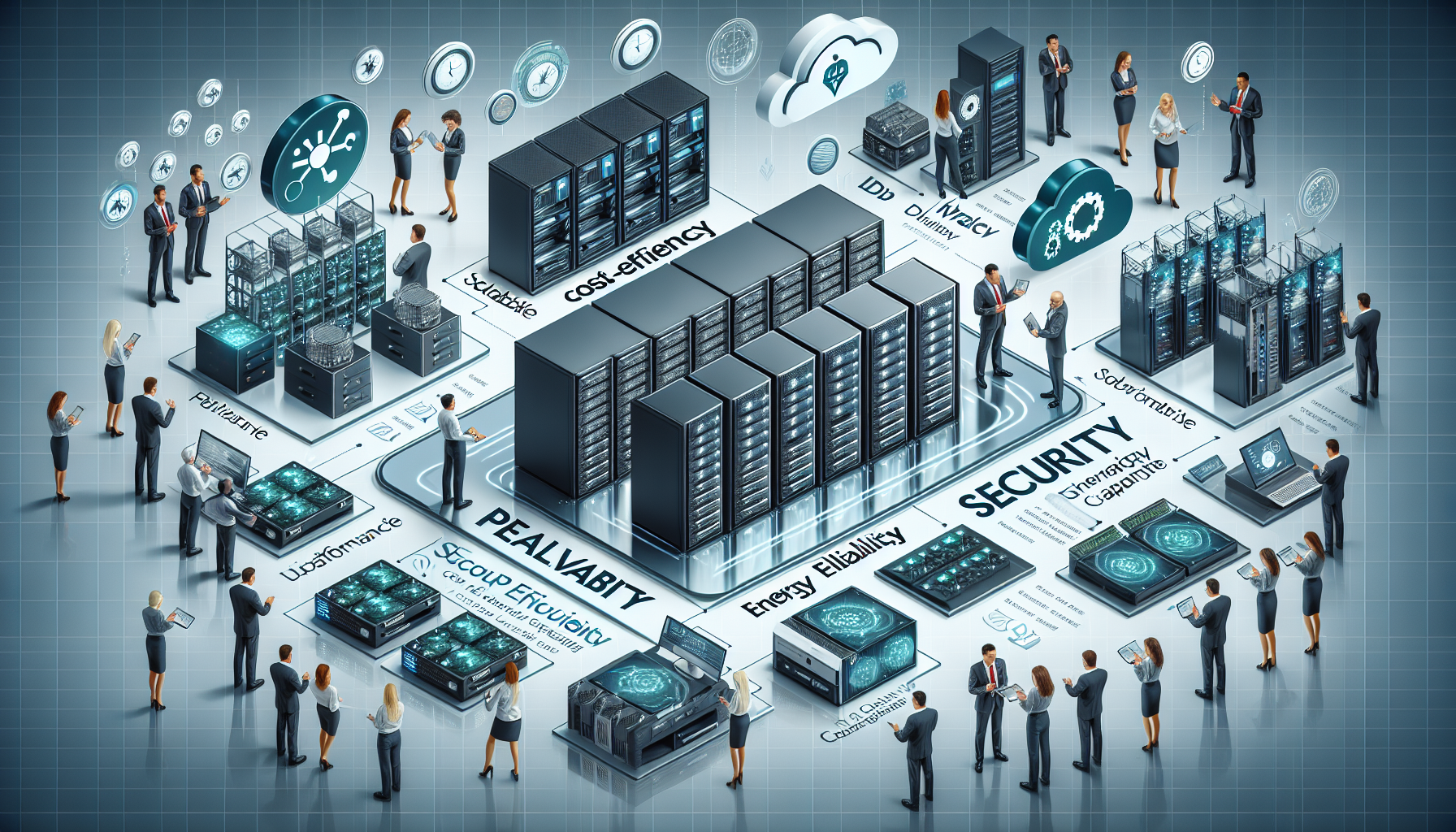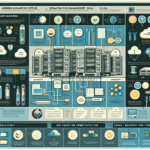Key Considerations for Selecting IT Infrastructure Hardware: An IT Manager’s Proven Checklist
Selecting the right IT infrastructure hardware is one of the most critical decisions in enterprise IT management. In my experience, a poor choice in servers, storage, or networking gear can lock your organization into years of inefficiency, escalating costs, and operational headaches. The goal is to align hardware capabilities with the business’s workload demands, scalability goals, and resiliency requirements—without overspending or underestimating future growth.
1. Performance Requirements vs. Real Workload Profiles
A common pitfall I’ve seen is over-specifying hardware based on theoretical benchmarks rather than actual workload patterns. For example, buying top-tier CPUs for a virtualized environment that’s more memory-bound than compute-bound wastes budget without delivering noticeable performance gains.
Pro-tip:
Run a performance profiling exercise on existing workloads using tools like:
“`bash
Linux example: CPU, Memory, Disk IO profiling
sar -u 5 5 # CPU usage over 5 seconds
sar -r 5 5 # Memory usage
iostat -x 5 5 # Detailed disk utilization
“`
This gives real data to match hardware specs to actual needs.
2. Scalability & Modularity
In fast-growing environments, I’ve learned that modular systems save both time and money. For example, choosing blade servers or modular storage arrays allows capacity expansion without major disruptions.
Best Practice:
– Opt for chassis-based solutions where CPU, RAM, and GPU resources can be upgraded independently.
– Use storage systems with expansion shelves rather than fixed-capacity units.
3. GPU & AI Acceleration Readiness
With AI workloads becoming mainstream, I always recommend evaluating whether hardware supports GPU expansion—even if you don’t need it today. Missing PCIe lanes or inadequate power delivery can cripple future AI adoption.
Example GPU-ready server configuration:
yaml
server:
cpu: "AMD EPYC 9654" # High core count
ram: "512GB DDR5 ECC"
pcie_slots:
- type: "PCIe Gen5 x16"
compatible: "NVIDIA H100, A100"
power_supply: "2x 1600W redundant"
4. Resiliency and High Availability
In mission-critical workloads, hardware failure isn’t an option. I’ve seen companies lose millions due to a single failed controller in a non-redundant SAN.
Checklist for HA-ready hardware:
– Dual power supplies (hot-swappable)
– Dual network paths with NIC bonding
– RAID with spare drives configured
– Redundant controllers in storage arrays
– Out-of-band management (iDRAC, iLO, or BMC)
5. Energy Efficiency & Thermal Design
Data center cooling costs can rival hardware costs over time. I always factor in power draw (TDP) and airflow design when selecting new gear.
Pro-tip:
Place high-density GPU nodes near cold aisles and ensure rack PDUs support the amperage draw.
“`bash
Measure real-time power usage via IPMI
ipmitool sensor | grep -i “Power”
“`
6. Vendor Ecosystem & Support SLAs
A shiny new storage array is useless if the vendor’s support response is slow during a failure. I prioritize vendors with proven enterprise SLAs and local spare-part availability.
Best Practice:
– Require 4-hour onsite support for core infrastructure
– Check firmware update policy and compatibility cycles
– Ensure multi-year roadmap alignment with your tech stack
7. Security & Compliance Compatibility
Hardware choices must support compliance mandates like HIPAA, PCI-DSS, or ISO 27001. In my experience, hardware-level encryption and secure boot can simplify audits.
Example Compliance-Ready Config:
yaml
storage_array:
encryption: "AES-256 self-encrypting drives"
firmware_signed: true
audit_logging: enabled
8. Total Cost of Ownership (TCO)
The cheapest upfront option often becomes the most expensive over five years due to licensing, maintenance, and energy costs.
TCO Calculation Formula:
TCO = Initial Purchase Price + (Annual Maintenance × Years) + (Energy Cost × Years) + Upgrade Costs
I always model TCO for at least a 5-year lifecycle before final approval.
Final Recommendation
Selecting IT infrastructure hardware is not just a procurement task—it’s a strategic decision that impacts scalability, uptime, and future readiness. In my experience, the most successful deployments come from matching hardware to current workloads with room for growth, ensuring redundancy and compliance, and evaluating vendor support as seriously as performance specs.
If you’re building for AI, Kubernetes, or high-density virtualization, plan for GPU readiness, high memory bandwidth, and fast NVMe storage from day one. This foresight prevents costly retrofits and keeps your infrastructure ahead of business demands.
[Placeholder: Diagram showing scalable enterprise IT infrastructure architecture with compute, storage, networking, and GPU acceleration layers]
In the next phase of your hardware selection process, map this checklist against vendor offerings and run a pilot workload test in a staging environment before committing to a full rollout. This small step has saved me from million-dollar mistakes more than once.

Ali YAZICI is a Senior IT Infrastructure Manager with 15+ years of enterprise experience. While a recognized expert in datacenter architecture, multi-cloud environments, storage, and advanced data protection and Commvault automation , his current focus is on next-generation datacenter technologies, including NVIDIA GPU architecture, high-performance server virtualization, and implementing AI-driven tools. He shares his practical, hands-on experience and combination of his personal field notes and “Expert-Driven AI.” he use AI tools as an assistant to structure drafts, which he then heavily edit, fact-check, and infuse with my own practical experience, original screenshots , and “in-the-trenches” insights that only a human expert can provide.
If you found this content valuable, [support this ad-free work with a coffee]. Connect with him on [LinkedIn].