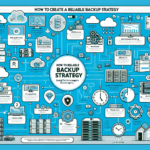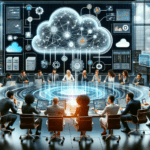The Best Way to Back Up Databases: Enterprise-Grade Strategies from Real-World Experience
Database backups are not just a checkbox in IT compliance—they are the backbone of business continuity. Over the years managing mission-critical enterprise systems, I’ve seen database recovery processes make or break companies during outages. An effective backup strategy must balance speed, integrity, cost efficiency, and recovery objectives.
Below is a comprehensive, battle-tested guide that goes beyond textbook theory, incorporating lessons learned from real-world incidents, failed restores, and optimization techniques that have saved hours of downtime in production environments.
1. Define Your RPO and RTO First
Before touching backup tools, clarify:
- Recovery Point Objective (RPO) – How much data can you afford to lose?
- Recovery Time Objective (RTO) – How quickly must the database be restored?
In my experience, many IT teams jump straight into backup scheduling without formalizing these metrics, which leads to backups that are either overkill (wasting storage) or inadequate (failing compliance).
2. Choose the Right Backup Type for Your Database
Full Backups
- Pros: Complete snapshot of the database.
- Cons: Time-consuming and storage-heavy.
- Best Use: Weekly baseline backups in large enterprises.
Differential Backups
- Store changes since the last full backup.
- Ideal for mid-week snapshots to reduce restore time.
Incremental Backups
- Store changes since the last backup of any type.
- Minimize storage footprint but require multiple files during restore.
Pro-Tip: For large transactional databases like SQL Server or PostgreSQL, I recommend a Weekly Full + Daily Differential + Hourly Transaction Log strategy. This covers both disaster recovery and point-in-time recovery scenarios.
3. Implement Transaction Log Backups for Point-in-Time Recovery
For databases with heavy write operations (ERP, banking systems), transaction log backups allow restoring to the exact point before an incident.
Example: SQL Server transaction log backup script:
bash
sqlcmd -S SERVERNAME -U username -P password \
-Q "BACKUP LOG MyDatabase TO DISK = '/backup/logs/MyDatabase_Log.trn' WITH NOFORMAT, INIT"
Pitfall to Avoid: I’ve seen companies run transaction log backups without truncation, leading to bloated logs that consume terabytes. Always ensure log backups clear committed transactions.
4. Automate Backup Scheduling and Monitoring
Use native schedulers (SQL Agent, cron) or enterprise backup solutions like Veeam, Commvault, Rubrik, or NetBackup.
Example: PostgreSQL nightly backup automation using cron:
bash
0 2 * * * pg_dump -U dbuser mydatabase | gzip > /backup/pg/mydatabase_$(date +\%F).sql.gz
Pro-Tip: Always integrate monitoring alerts—backups that silently fail are worse than no backups. I use Grafana + Prometheus to track backup job success.
5. Encrypt and Compress Backups
- Compression reduces backup size and speeds up transfers.
- Encryption ensures compliance (GDPR, HIPAA).
Example: Encrypted MySQL backup using mysqldump and OpenSSL:
bash
mysqldump -u root -p mydb | gzip | \
openssl enc -aes-256-cbc -salt -out /secure_backup/mydb_$(date +\%F).sql.gz.enc
6. Store Backups in Multiple Locations
The 3-2-1 Rule:
– 3 copies of your data
– 2 different media types
– 1 offsite copy (cloud or DR site)
In my experience, storing production backups only in the same datacenter is a disaster waiting to happen. During a SAN failure in one of my past projects, both primary and backup copies were lost because they lived in the same storage array.
7. Test Restores Regularly
This is the step most organizations skip. A backup is only as good as its restore.
Example: Test restore for PostgreSQL:
bash
gunzip < /backup/pg/mydatabase_2024-01-15.sql.gz | \
psql -U dbuser test_restore_db
Pro-Tip: Schedule quarterly restore drills. In one case, we discovered backup corruption only during a real outage—testing would have saved us hours.
8. Integrate with Disaster Recovery and High Availability
For critical systems, backups should complement replication and clustering:
– Replication handles real-time failover.
– Backups handle long-term recovery and ransomware protection.
A common pitfall I’ve seen: relying solely on replication without offline backups—replication will happily replicate corrupted or deleted data.
9. Use Cloud Backup Solutions for Scalability
Cloud services like AWS RDS automated backups, Azure Backup, or Google Cloud SQL backups offer:
– Managed schedules
– Geo-redundancy
– Easy restore options
For hybrid environments, I use Veeam Cloud Connect to push on-prem database backups directly to cloud storage for compliance.
Final Thoughts
The best database backup strategy is layered and tested—no single method is foolproof. In my experience, combining full, differential, and transaction log backups with automation, encryption, offsite storage, and regular restore testing creates a bulletproof approach that withstands hardware failures, ransomware, and human error.
[Insert architecture diagram: Backup workflow showing primary DB, backup server, offsite storage, and restore testing process]
By following these practices, you won’t just have backups—you’ll have a guaranteed recovery plan that works when it matters most.