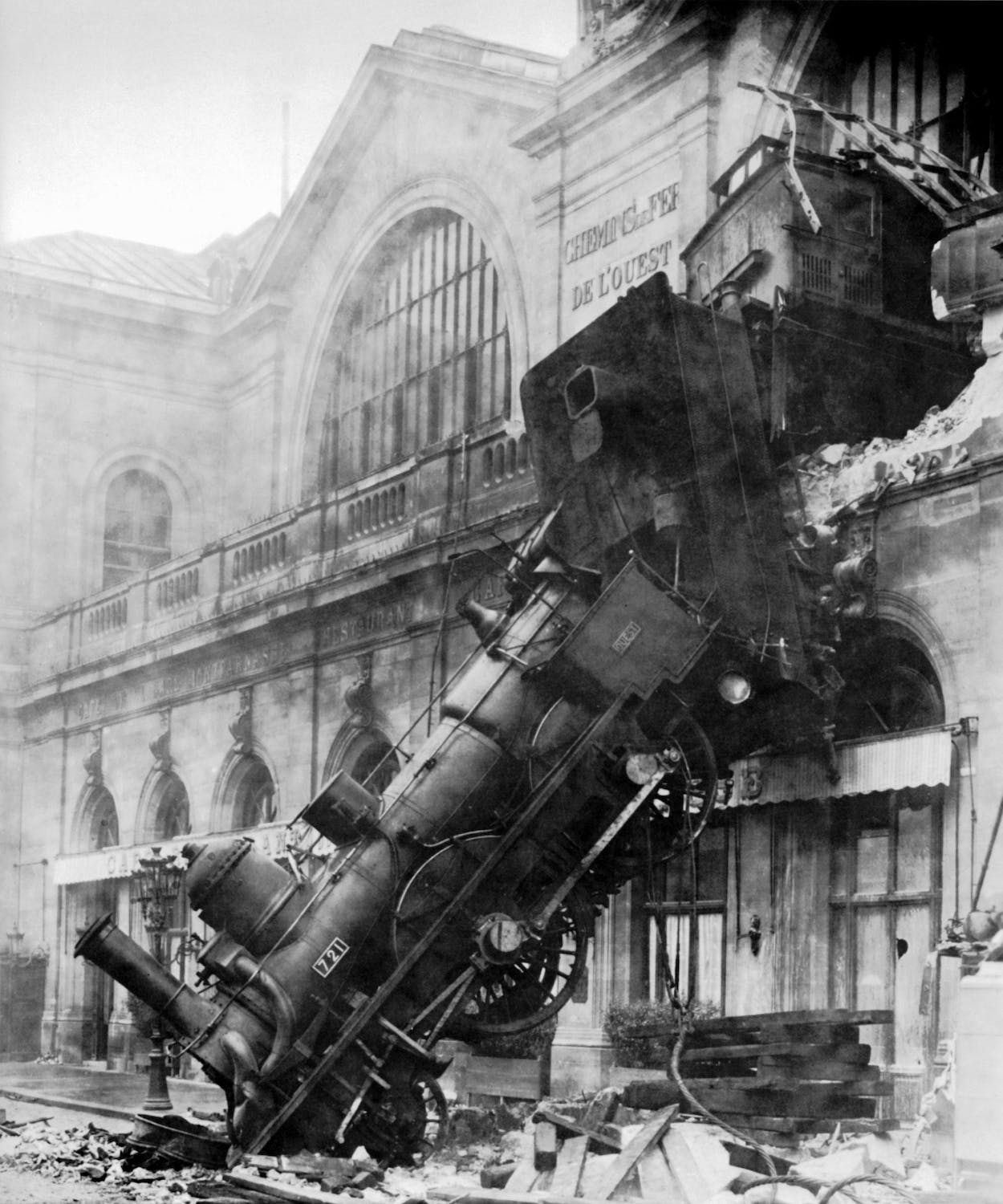Managing IT infrastructure during a crisis requires a combination of proactive preparation, clear communication, and efficient execution to minimize downtime and ensure continuity. Below are the best practices for managing IT infrastructure during a crisis:
1. Develop and Maintain a Crisis Management Plan
- Incident Response Plan: Define procedures for handling different types of crises (e.g., hardware failure, cyberattacks, power outages).
- Disaster Recovery Plan (DRP): Ensure you have documented and tested recovery plans for critical systems and data.
- Business Continuity Plan (BCP): Create a plan to maintain essential business operations during a crisis.
2. Perform Regular Risk Assessments
- Identify potential vulnerabilities in your IT infrastructure (e.g., outdated hardware, insufficient backups, single points of failure).
- Assess the impact of various crisis scenarios on your systems and applications.
- Implement mitigation measures for high-risk areas.
3. Invest in Redundancy and High Availability
- Data Replication: Set up real-time or near-real-time replication for critical databases and applications.
- Failover Mechanisms: Use cluster technologies and load balancers to ensure services can switch to backup systems automatically.
- Geographically Distributed Data Centers: Leverage multiple locations to protect against localized disasters.
4. Backup and Recovery Best Practices
- Regular Backups: Schedule frequent backups for all critical systems and data.
- Offsite Storage: Store backups in a secure, remote location or cloud-based storage.
- Test Restores: Regularly test your backup restoration process to ensure reliability.
- Immutable Backups: Use write-once-read-many (WORM) storage to protect against ransomware.
5. Maintain Visibility and Monitoring
- Deploy centralized monitoring tools for servers, storage, network devices, and applications.
- Use AI/ML-powered tools to detect anomalies and predict failures before they escalate.
- Set up automated alerts to notify your team of issues in real-time.
6. Ensure Effective Communication
- Incident Response Team: Form a team that is trained to handle crises and clearly define roles.
- Stakeholder Communication: Keep business leaders, employees, and customers informed during the crisis.
- Escalation Policies: Define communication paths and escalation procedures for critical issues.
7. Leverage Virtualization and Containerization
- Virtualized Environments: Use virtualization platforms (VMware, Hyper-V, etc.) to simplify resource allocation and recovery.
- Kubernetes: For containerized applications, ensure your cluster is configured for resilience, with features like auto-scaling, self-healing, and multi-node deployments.
- Snapshot Technology: Use snapshots for virtual machines and containers to quickly restore systems.
8. Secure the Infrastructure
- Access Controls: Limit administrative access and enforce multi-factor authentication (MFA).
- Patch Management: Ensure all systems are up to date with security patches.
- Firewalls and Intrusion Detection: Use advanced security tools to protect against cyberattacks.
- Incident Detection and Response Tools: Deploy Security Information and Event Management (SIEM) systems to quickly identify and respond to threats.
9. Prepare for GPU-Based Workloads
- Ensure GPU resources in your data center are configured for failover and redundancy.
- Use container orchestration tools like Kubernetes to manage GPU-based AI/ML workloads efficiently.
- Monitor GPU health and performance with specialized tools to detect overheating, memory issues, or failure.
10. Adopt Cloud and Hybrid Solutions
- Leverage cloud services for scalability and rapid deployment during crises.
- Use hybrid cloud solutions to balance workloads between on-premises and cloud environments.
- Ensure cloud-based disaster recovery solutions are in place for mission-critical systems.
11. Keep Documentation Updated
- Maintain detailed documentation of your IT infrastructure, including network diagrams, server configurations, and application dependencies.
- Ensure procedures for crisis management, failover, and recovery are easily accessible.
12. Conduct Regular Training and Simulations
- Train your team to follow incident response and disaster recovery procedures.
- Conduct mock drills and simulations (e.g., power outage, ransomware attack, hardware failure) to test preparedness.
13. Collaborate with Vendors and Service Providers
- Maintain strong relationships with hardware, software, and cloud vendors.
- Ensure you have support contracts with quick response SLAs for critical equipment and services.
14. Post-Crisis Review
- After resolving the crisis, conduct a post-mortem analysis to identify lessons learned.
- Improve processes and update plans based on insights gained.
By following these best practices, you can ensure your IT infrastructure remains resilient and your organization can recover quickly from any crisis.
What are the best practices for managing IT infrastructure during a crisis?