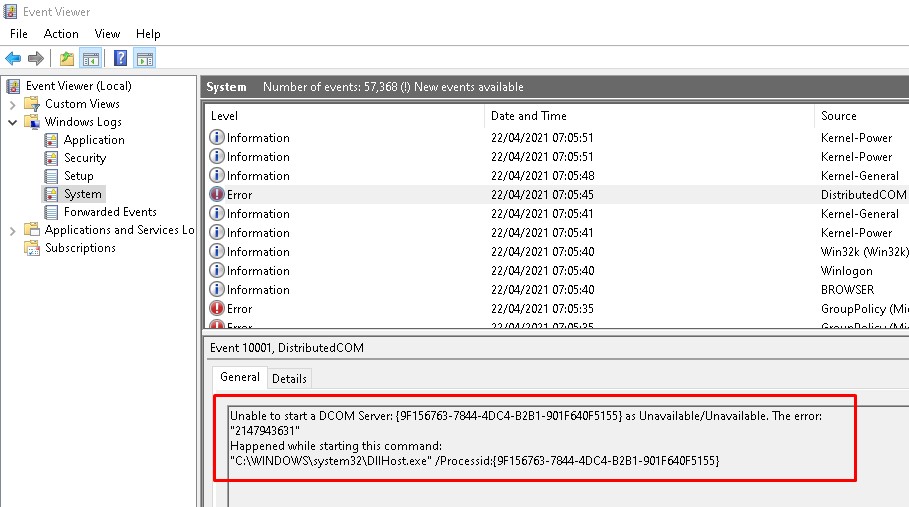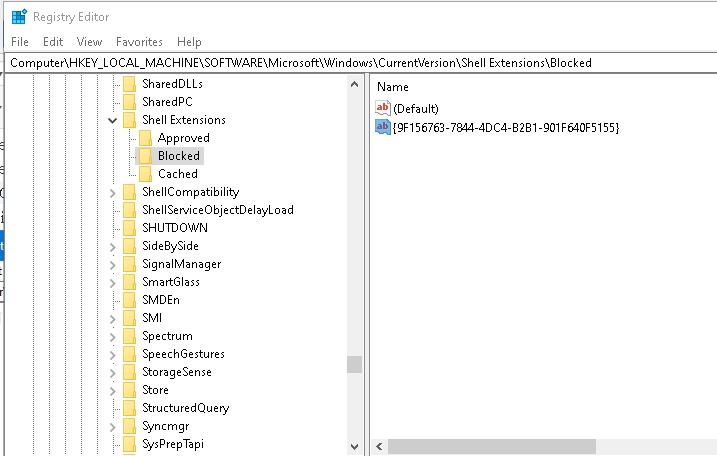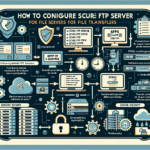I had a problem with open folders and right-click in Windows 10, and solved it today.
First look at the System Logs in Event Viewer:
Unable to start a DCOM Server: {9F156763-7844-4DC4-B2B1-901F640F5155} as Unavailable/Unavailable. The error:
"2147943631"
Happened while starting this command:
"C:\WINDOWS\system32\DllHost.exe" /Processid:{9F156763-7844-4DC4-B2B1-901F640F5155}
if you have a similar log, you can disable it from the registry with steps below,
- Open the Registry Editor app.
- Go to the following Registry key.
HKEY_LOCAL_MACHINE\SOFTWARE\Microsoft\Windows\CurrentVersion\Shell Extensions\Blocked. - On the right, modify or create a new string (REG_SZ) value
{9F156763-7844-4DC4-B2B1-901F640F5155}.
4. Leave its value data empty.
5. To make the changes take effect, sign out and sign in to your user account. Alternatively, you can restart the Explorer shell or restart Windows.

Ali YAZICI is a Senior IT Infrastructure Manager with 15+ years of enterprise experience. While a recognized expert in datacenter architecture, multi-cloud environments, storage, and advanced data protection and Commvault automation , his current focus is on next-generation datacenter technologies, including NVIDIA GPU architecture, high-performance server virtualization, and implementing AI-driven tools. He shares his practical, hands-on experience and combination of his personal field notes and “Expert-Driven AI.” he use AI tools as an assistant to structure drafts, which he then heavily edit, fact-check, and infuse with my own practical experience, original screenshots , and “in-the-trenches” insights that only a human expert can provide.
If you found this content valuable, [support this ad-free work with a coffee]. Connect with him on [LinkedIn].