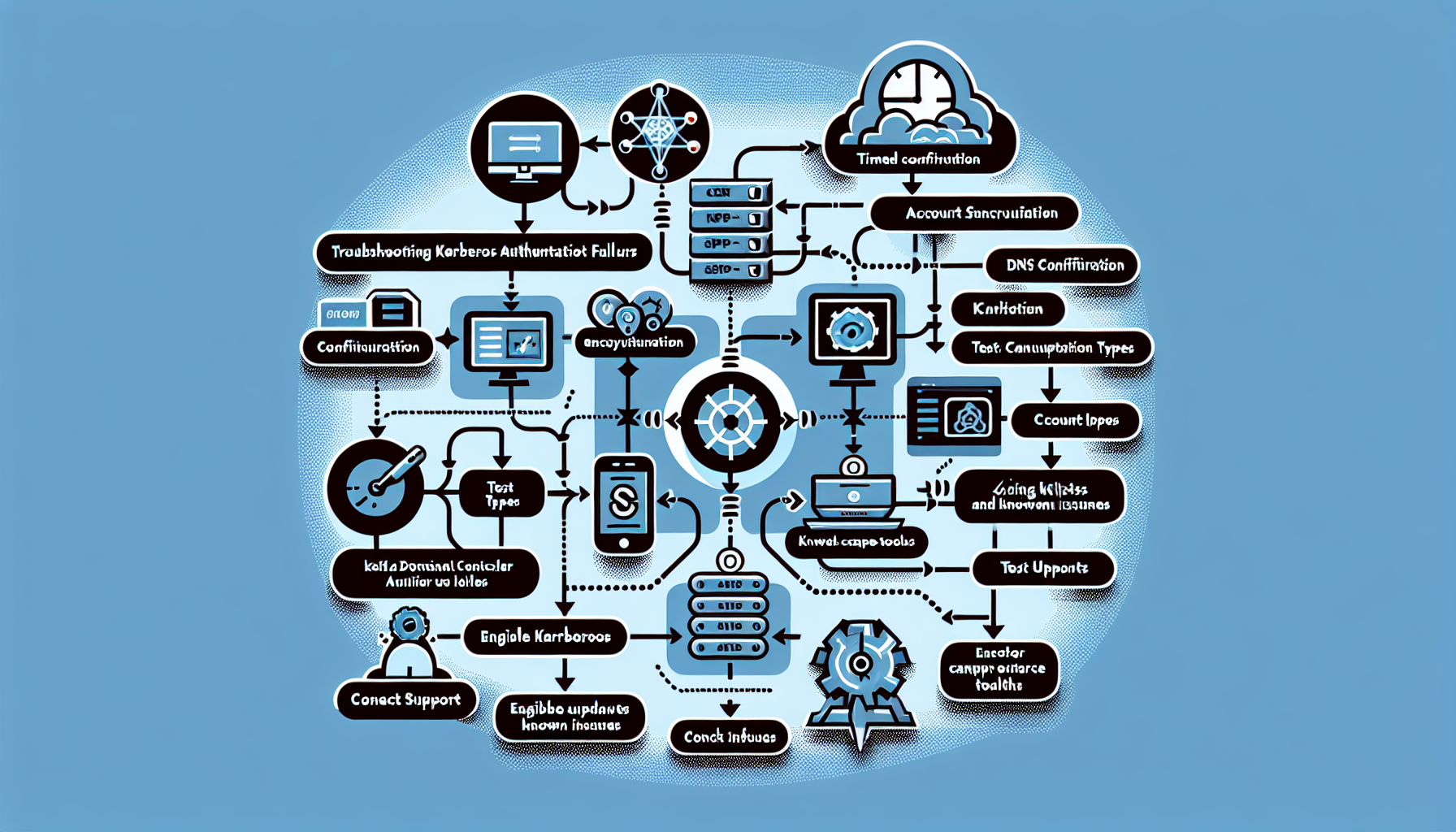How do I configure DFS (Distributed File System) replication in Windows Server?
Configuring DFS (Distributed File System) Replication in Windows Server involves several steps. DFS Replication is a feature that allows you to synchronize folders across multiple servers efficiently. Here’s a step-by-step guide to set it up: Prerequisites Ensure you have the DFS Management role installed on all participating servers. Open Server Manager > Add Roles and […]